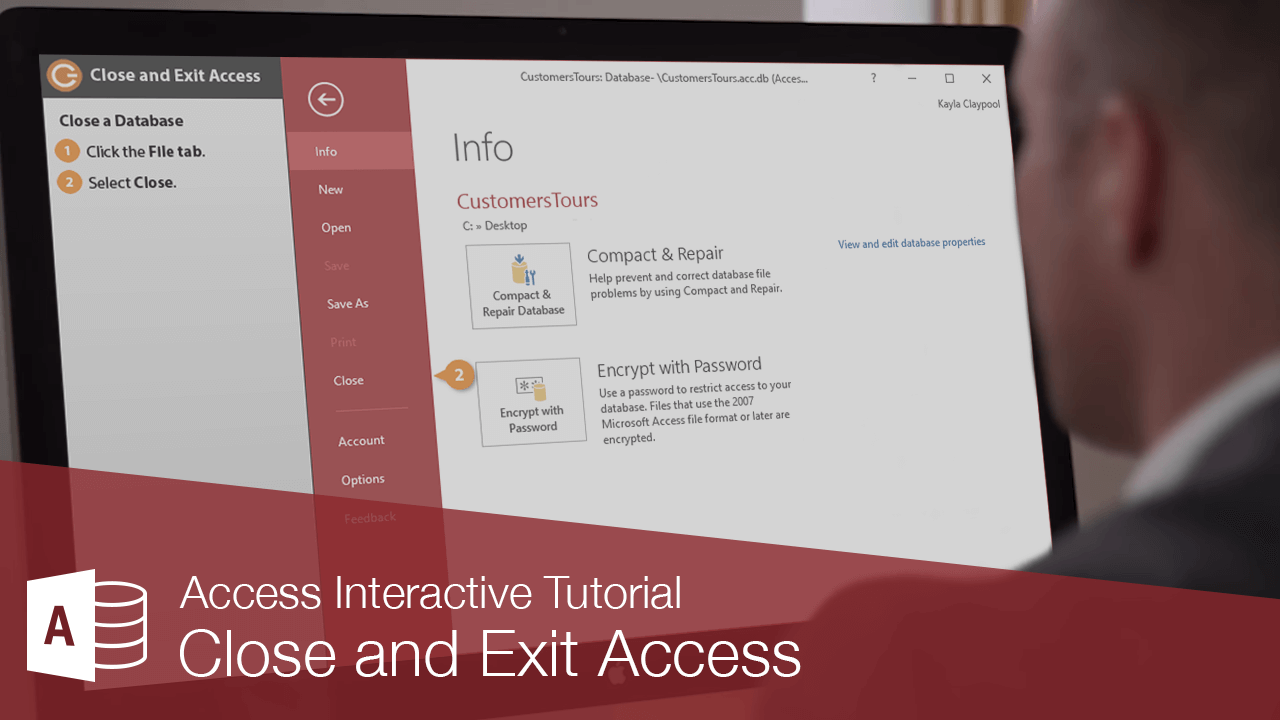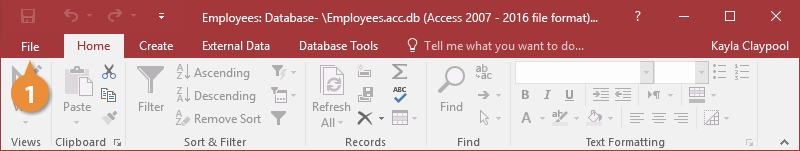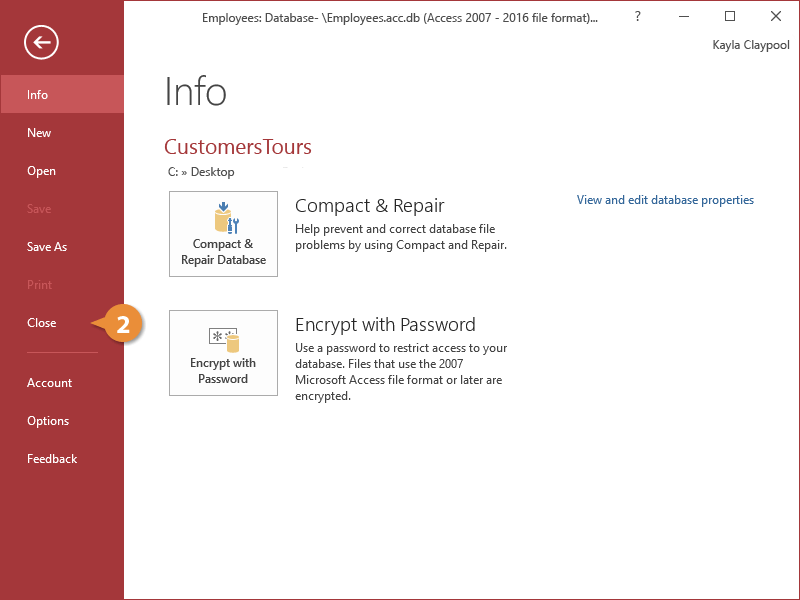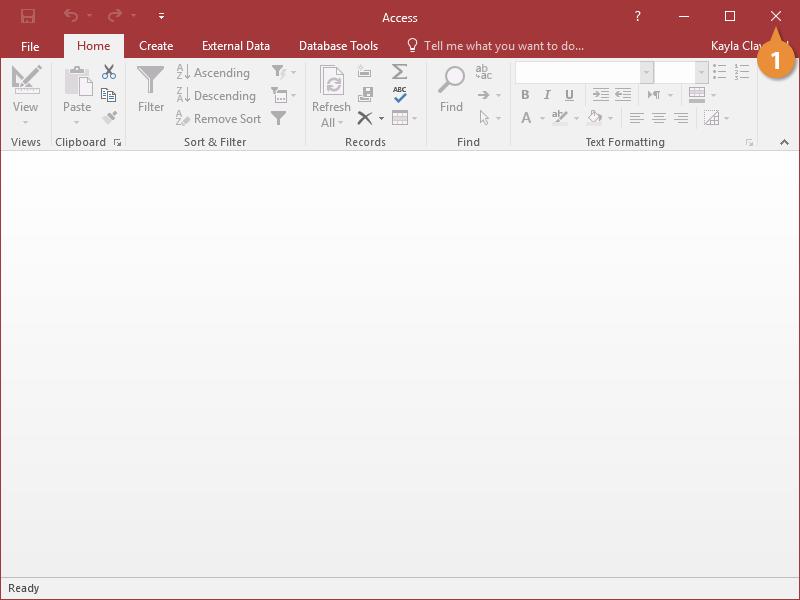Interactive Tutorial
How to Close Database in Access
Learn safe ways to close your Access database and exit the program correctly
-
Learn by Doing
-
LMS Ready
-
Earn Certificates