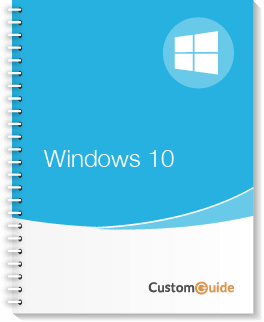- Courses
- Windows 10
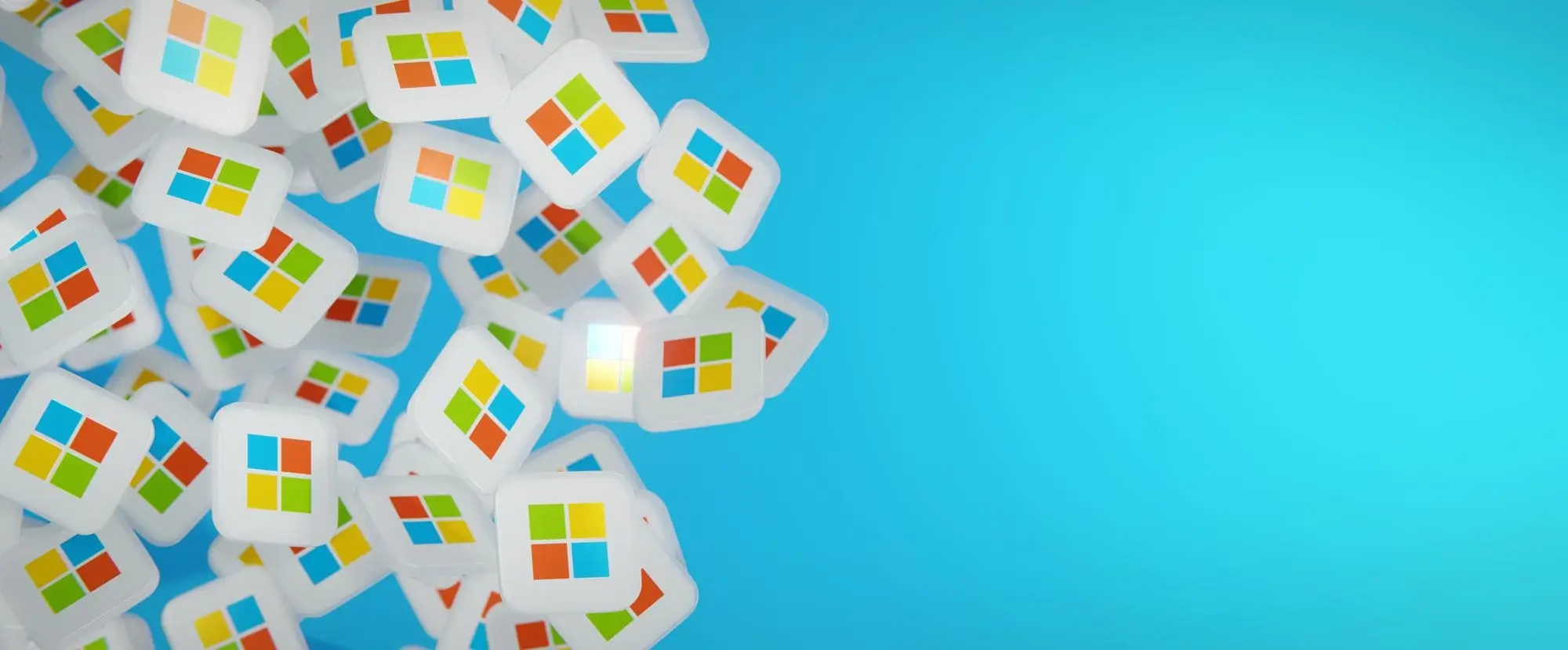
4 hour Course
Windows 10
-
Learn by Doing
-
LMS Ready
-
Earn Certificates

4.9 rating 9 students
Try this Course with a Free Trial
Learn to:
- Create & edit spreadsheets
- Write formulas
- Apply formatting
- Manage workbooks
Features:
- Bite-sized lessons
- Learn by doing simulations
- Skill assessments
- Covers Certiport certification

| Skill | Pre-assess | Lesson | Post-assess | Learning mode |
|---|
|
Windows 10 Outline
|
Verified Learning |
| Skill | Pre-assess | Lesson | Post-assess | Learning mode |
|---|---|---|---|---|
| What's New | ||||
|
The Start Menu
How to Customize the Start Menu in Windows 10 |
Not Started | Not Started | Not Started | |
|
Notifications Pane and Action Center
How to Use the Notifications Pane and Action Center in Windows 10 |
Not Started | Not Started | Not Started | |
|
Cortana
How to Use Cortana in Windows 10 |
Not Started | Not Started | Not Started | |
|
Edge
How to Use Microsoft Edge in Windows 10 |
Not Started | Not Started | Not Started | |
|
Use Multiple Desktops
How to Use Multiple Desktops in Windows |
Not Started | Not Started | Not Started | |
|
Tablet Mode
How to Use Tablet Mode in Windows 10 |
Not Started | Not Started | Not Started | |
|
The Settings App
How to Use the Settings App in Windows 10 |
Not Started | Not Started | Not Started | |
|
Quick Access
How to Pin to Quick Access in File Explorer |
Not Started | Not Started | Not Started | |
|
Quick Assist
How to Troubleshoot with Quick Assist in Windows 10 |
Not Started | Not Started | Not Started | |
|
Windows Ink
How to Use Windows Ink in Windows 10 |
Not Started | Not Started | Not Started | |
|
Windows Hello
How to Sign In with Windows Hello |
Not Started | Not Started | Not Started | |
| Skill | Pre-assess | Lesson | Post-assess | Learning mode |
|---|---|---|---|---|
| The Fundamentals | Account Required | |||
|
Starting Windows
How to Start Windows 10 | ||||
|
Open Apps
How to Open Apps in Windows | ||||
|
Program Windows
How to Maximize and Minimize Program Windows in Windows 10 | ||||
|
Connect to a Network
How to Connect to a Network in Windows | ||||
|
Install Apps from the Windows Store
How to Install Apps from the Windows Store in Windows | ||||
|
Shut Down your Computer
How to Shut Down Your Computer in Windows 10 | ||||
| Skill | Pre-assess | Lesson | Post-assess | Learning mode |
|---|---|---|---|---|
| Work with Apps | Account Required | |||
|
Command Controls
How to Use Command Controls in Windows 10 | ||||
|
Resize and Move Windows
How to Resize and Move Windows in Windows | ||||
|
Switch Between Windows
How to Switch Between Windows in Windows | ||||
|
Update Apps
How to Update Apps in Windows | ||||
|
Uninstall Apps
How to Uninstall Apps in Windows | ||||
| Skill | Pre-assess | Lesson | Post-assess | Learning mode |
|---|---|---|---|---|
| Folders and Files | Account Required | |||
|
File Explorer
How to Use File Explorer in Windows 10 | ||||
|
Organize Folders and Files
How to Organize Folders and Files in Windows | ||||
|
Libraries
How to Use Libraries in Windows 10 | ||||
|
Find Files
How to Find Files in Windows | ||||
|
OneDrive Files
How to Access OneDrive Files in Windows 10 | ||||
|
File Explorer Views
How to Change File Explorer Views in Windows 10 | ||||
|
Compressed Folders
How to Compress and Extract Folders in Windows 10 | ||||
|
Desktop Icons and Shortcuts
How to Sort Desktop Icons and Create Shortcuts in Windows 10 | ||||
|
Recycle Bin
How to Restore from Recycle Bin in Windows 10 | ||||
| Skill | Pre-assess | Lesson | Post-assess | Learning mode |
|---|---|---|---|---|
| Personalize Windows | Account Required | |||
|
Backgrounds and Colors
How to Change Backgrounds and Colors in Windows 10 | ||||
|
Customize the Taskbar
How to Customize the Taskbar in Windows | ||||
|
Move and Resize the Taskbar
How to Move and Resize the Taskbar in Windows | ||||
|
Personalize the Lock Screen
How to Personalize the Lock Screen in Windows | ||||
|
User Accounts
How to Manage User Accounts in Windows 10 | ||||
| Skill | Pre-assess | Lesson | Post-assess | Learning mode |
|---|---|---|---|---|
| Maintain your Computer | Account Required | |||
|
Add and Remove Devices
How to Add and Remove Devices in Windows 10 | ||||
|
Windows Update
How to Check for and Schedule Windows 10 Updates | ||||
|
Task Manager
How to Open Task Manager in Windows 10 | ||||
|
Improve Battery Life
How to Improve Battery Life in Windows | ||||
|
Back Up Data
How to Back Up Data in Windows | ||||
|
System Restore
How to Prompt System Restore in Windows 10 | ||||
|
Make Windows Secure
How to Make Windows secure | ||||
|
Privacy Settings
How to Change Privacy Settings in Windows 10 | ||||
Get a Completion Certificate
Certificate of Verified Skills
Your Name
For verified skills in: Windows 10
Issued on November 06, 2025
Master Windows 10 Skills
Unlock powerful skills to boost your productivity and career growth.
Start learning today — sign up for free!