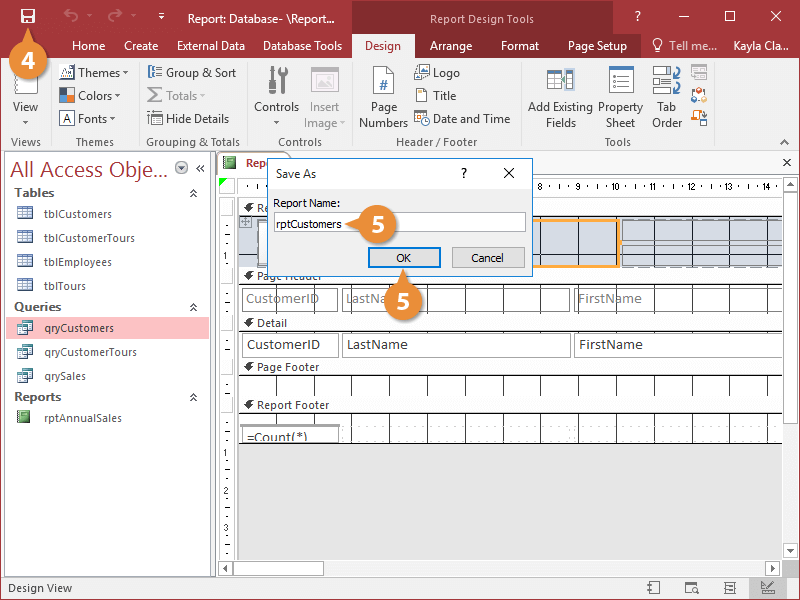
The report is saved and appears in the Navigation Pane.
There are several ways to create reports in Access, they're listed in this table.
| Report Buttons on the Home tab |
| Report |
Creates a basic report of the data in the current table or query. You can then add features, such as groups and totals. |
| Report Design |
Creates a new blank report in Design view, where you can make more advanced changes to the report. |
| Blank Report |
Creates a blank report with no fields or formatting. |
| Report Wizard |
Shows the Report Wizard that helps you create simple, customizable reports. |
| Labels |
Shows the Label Wizard to create standard or custom labels. |