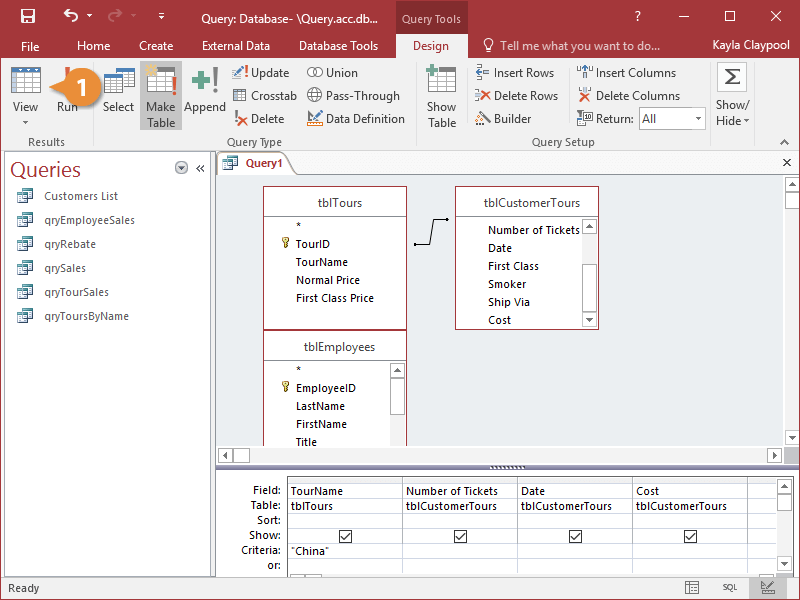
The Make Table query displays the records it will use to create the new table.
Click View to return to Design View.
Now you can run the query to create the new table.
Click the Run button on the ribbon.
Access asks you to confirm the creation of the table.
Click Yes.
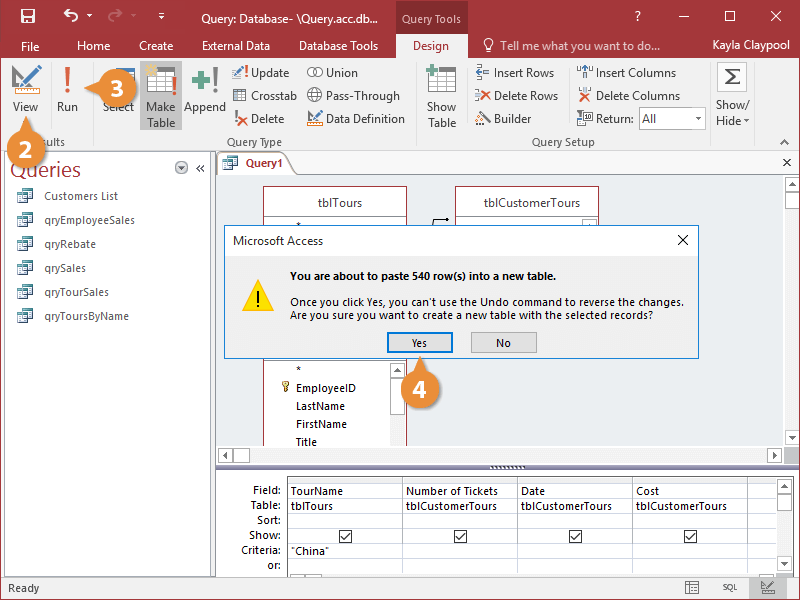
Access creates the new table based on the results of the Make Table query.