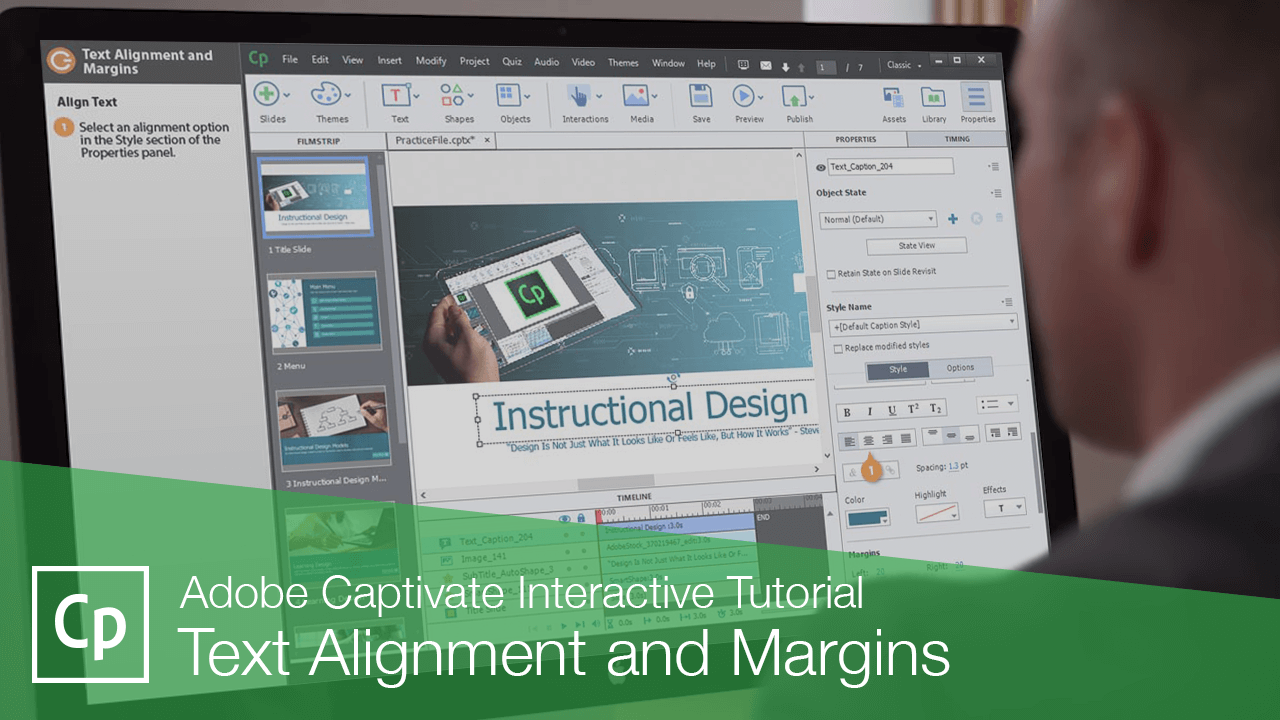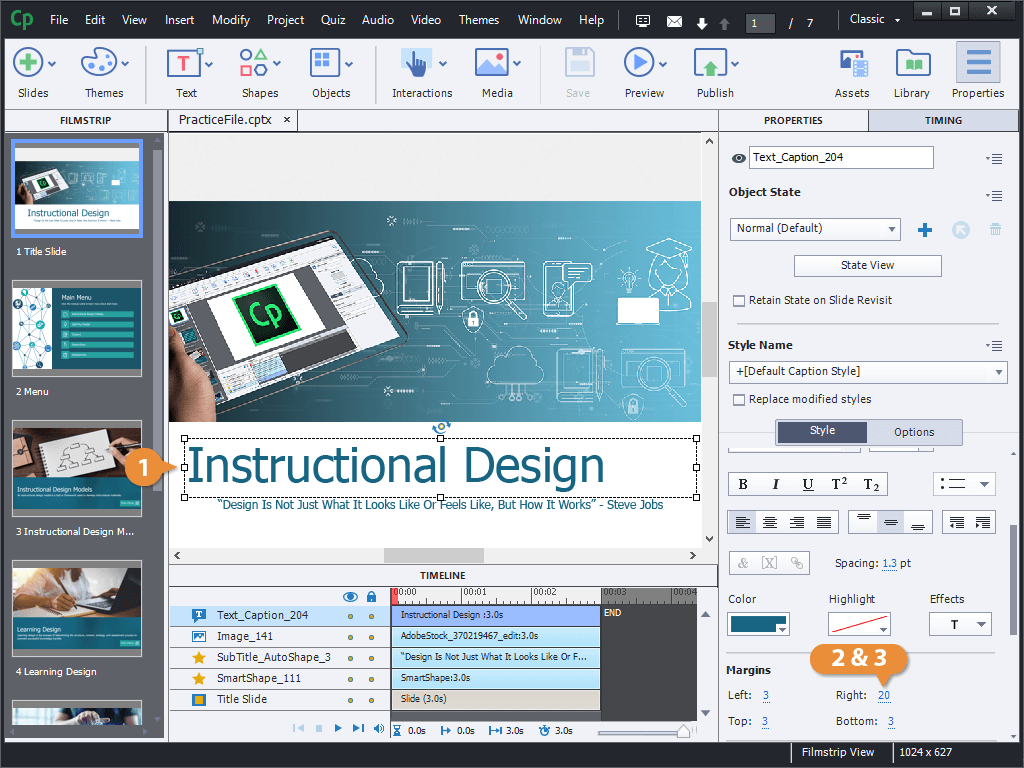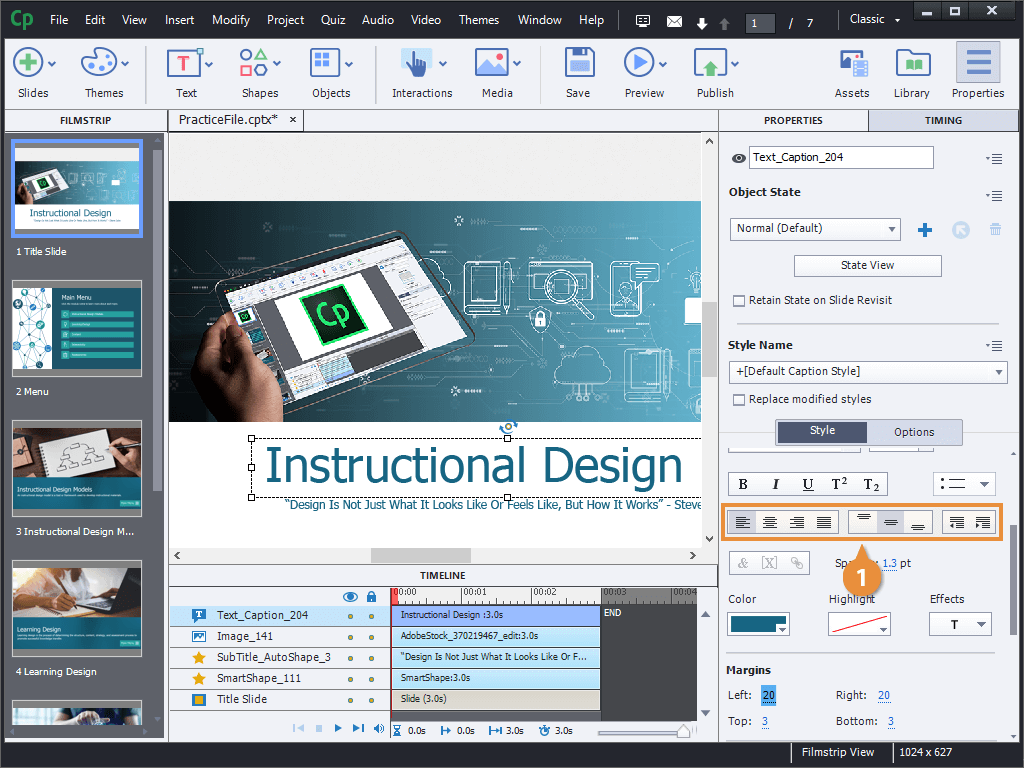Interactive Tutorial
Text Alignment and Margins
Align and space text precisely to improve readability in your Captivate projects
-
Learn by Doing
-
LMS Ready
-
Earn Certificates