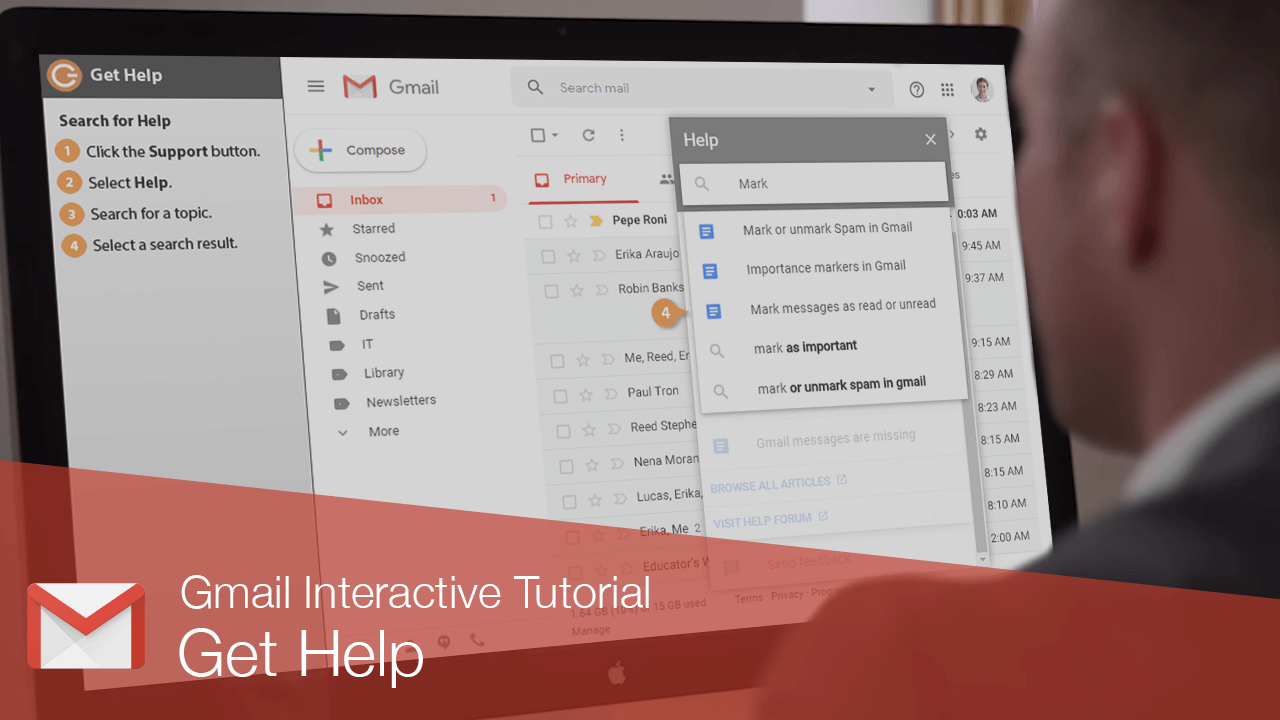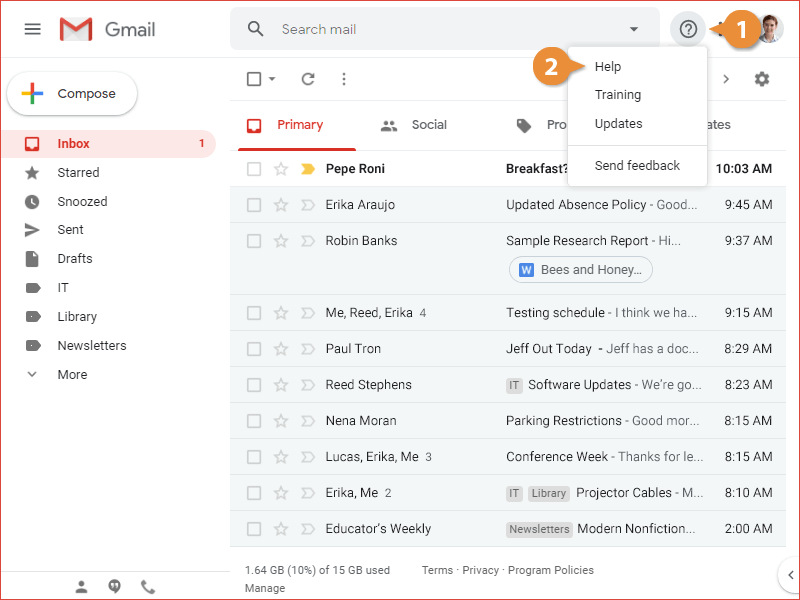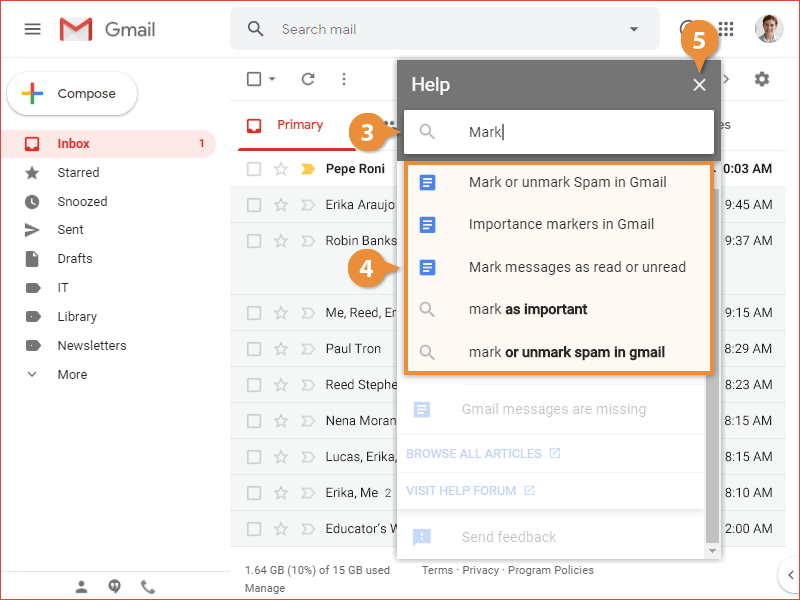If you don’t know how to do something in Gmail, you can consult the Help window.
- Click the Support button.
- Select Help.
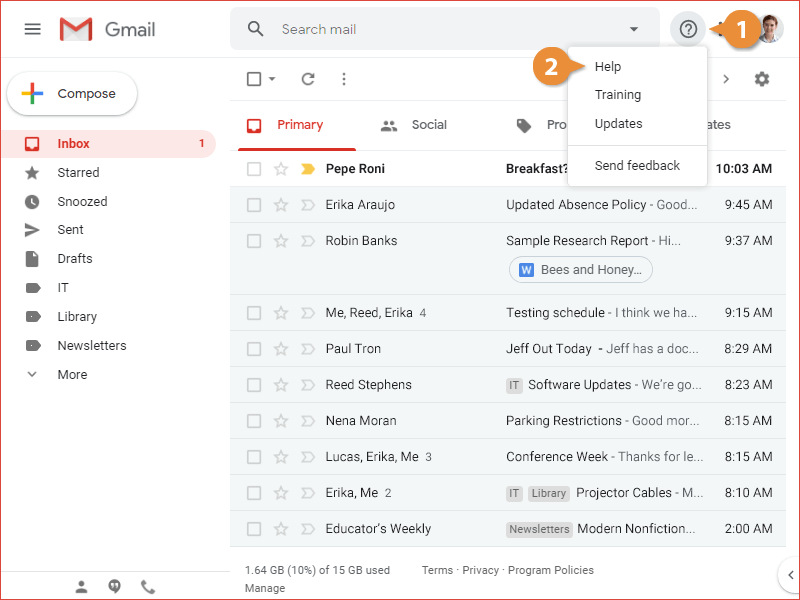
The Help window appears. Here you can search for a specific topic, look through a few popular topics, or browse through all of the available articles.
- Search for a topic.
Help topics matching your search appear listed below the search field.
- Select a search result.
The help topic is displayed in the Help window. When you’re finished reading the topic, you can just close the Help window.
- Click the Help window's Close button.
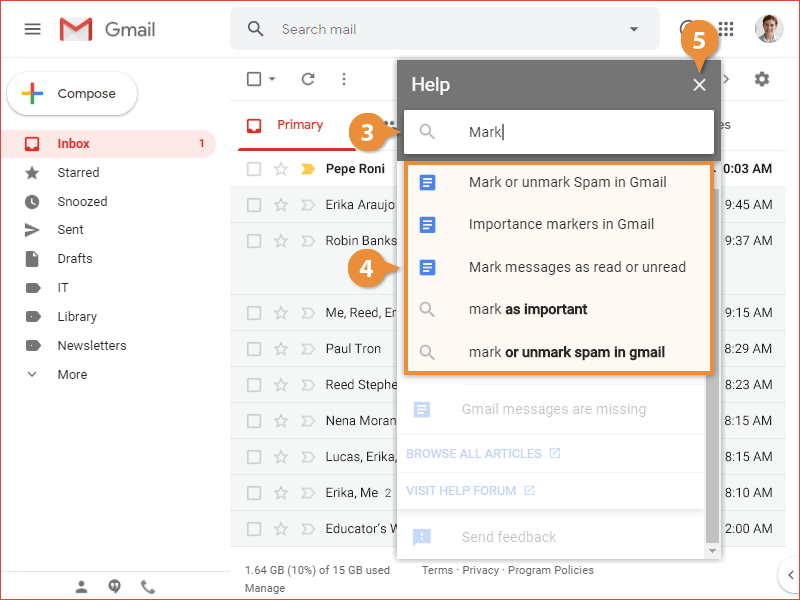
The Help window closes.