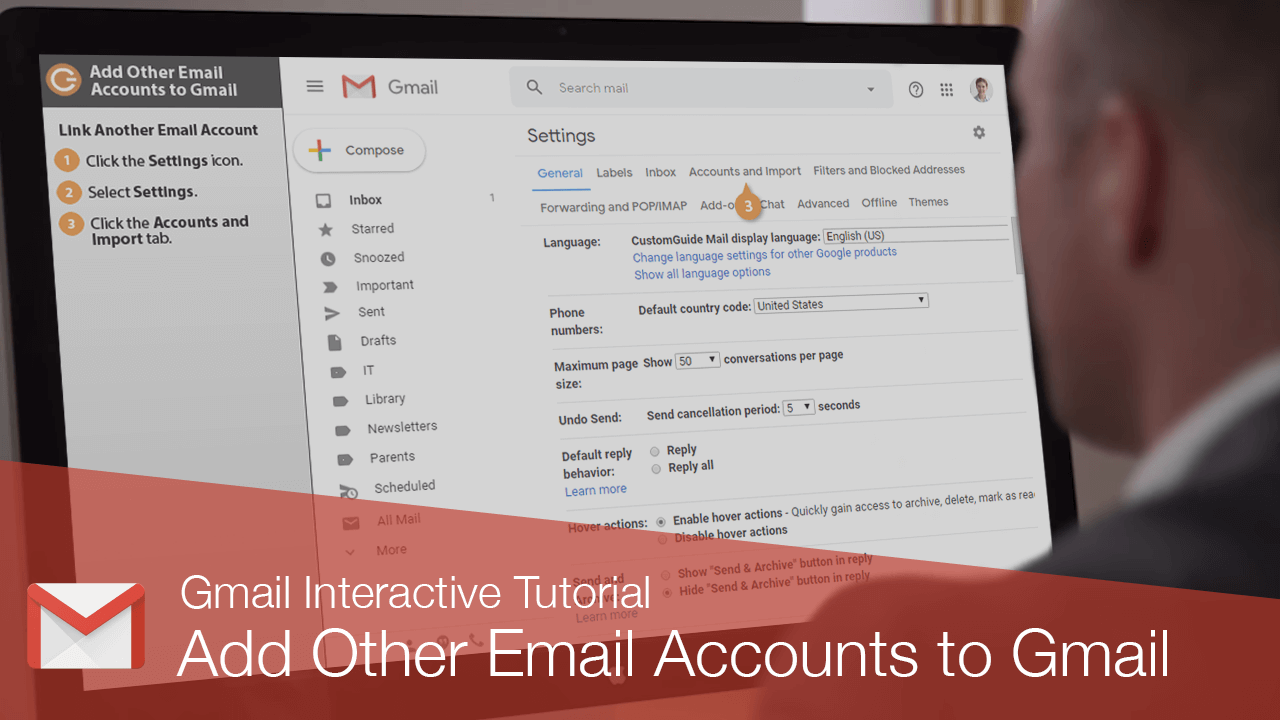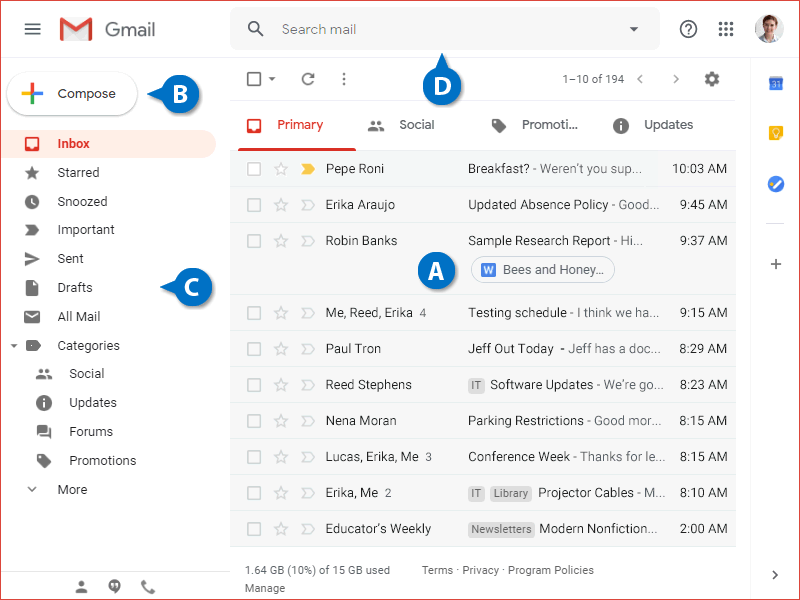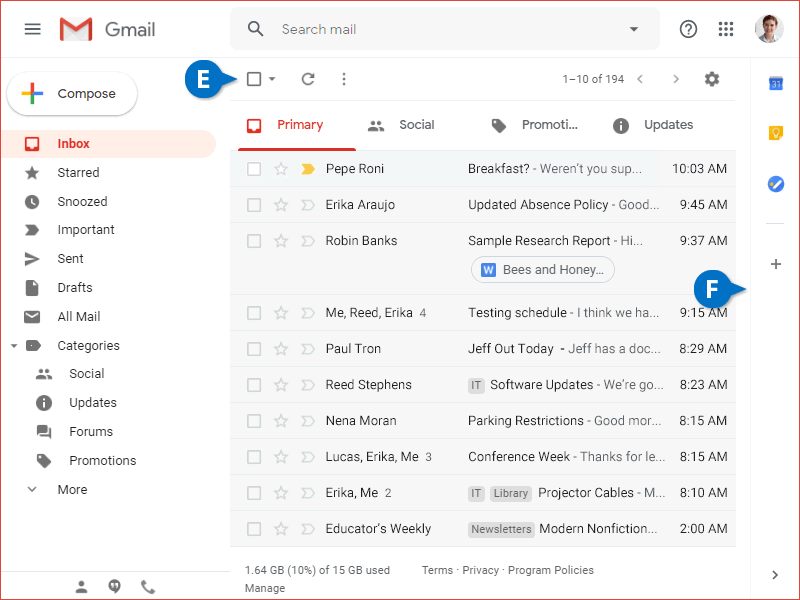Interactive Tutorial
Navigate Your Inbox
Learn How to Navigate Your Gmail Inbox Efficiently Using Tabs, Labels, and Keyboard Shortcuts
-
Learn by Doing
-
LMS Ready
-
Earn Certificates