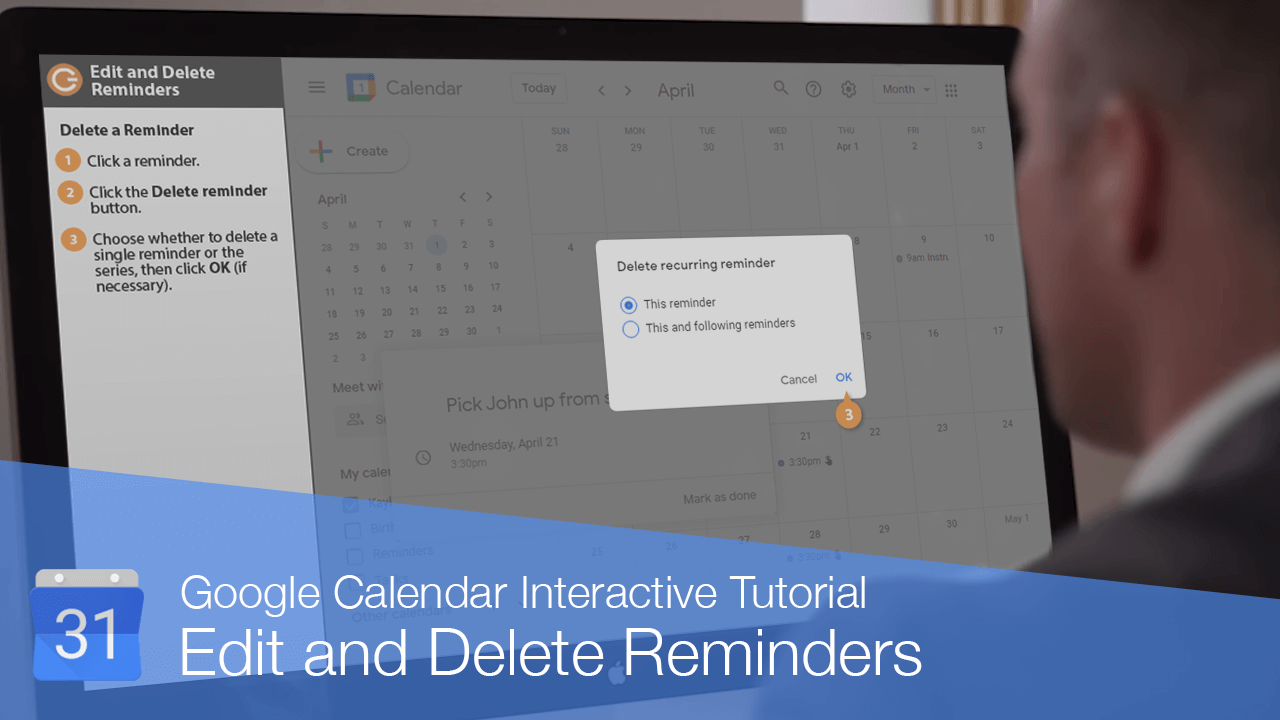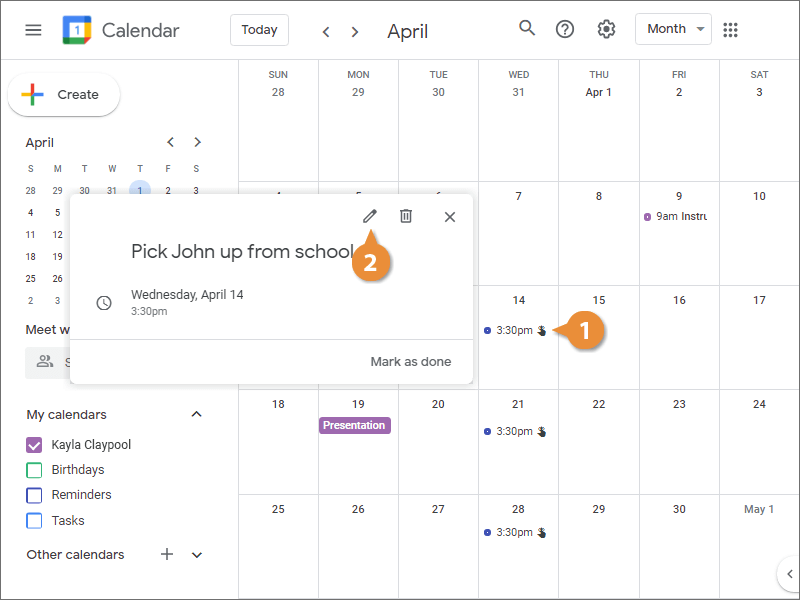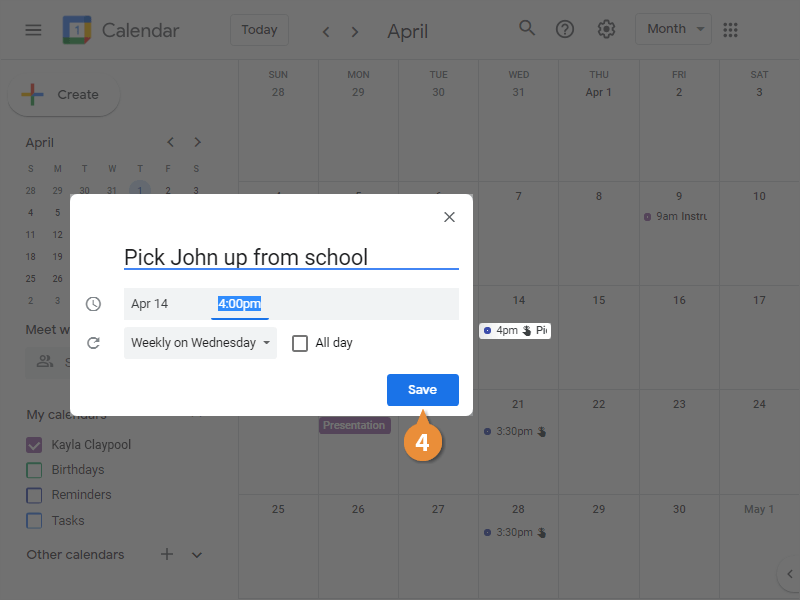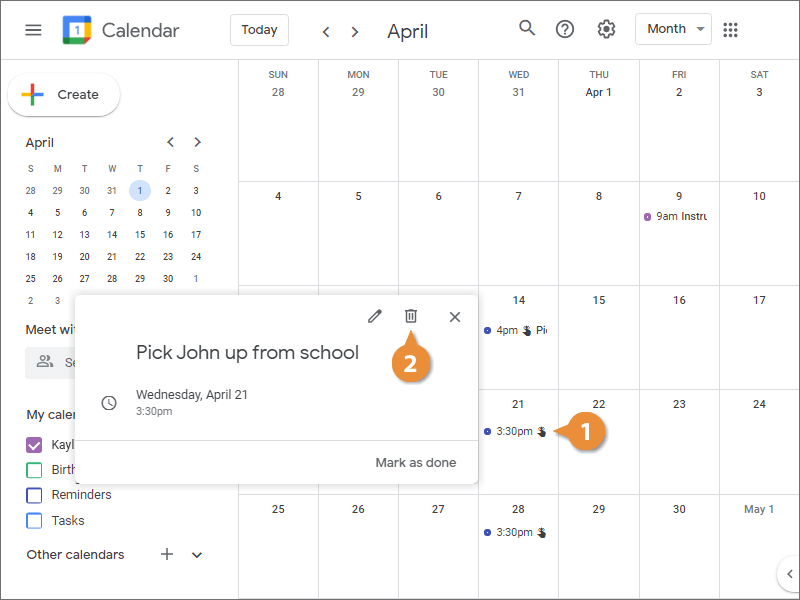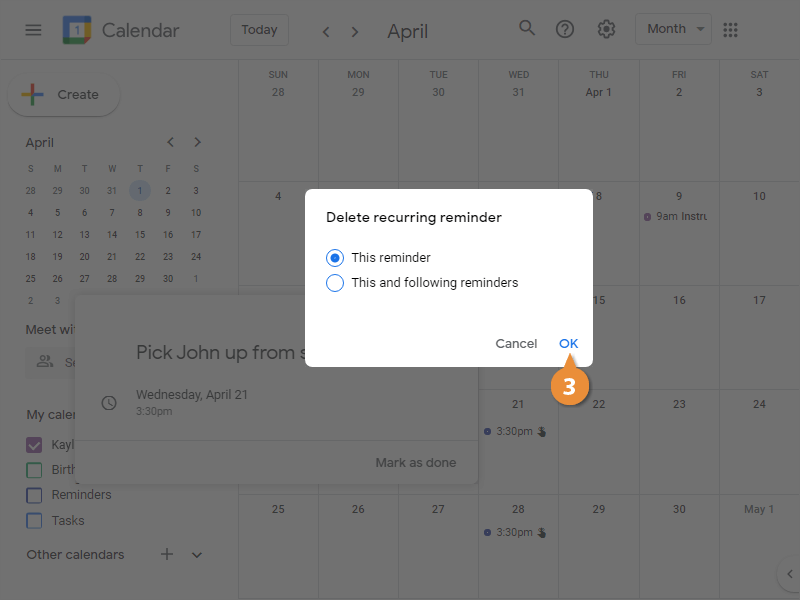Interactive Tutorial
Edit and Delete Reminders
Learn How to Edit and Delete Reminders in Google Calendar to Keep Your Task List Accurate and Updated
-
Learn by Doing
-
LMS Ready
-
Earn Certificates