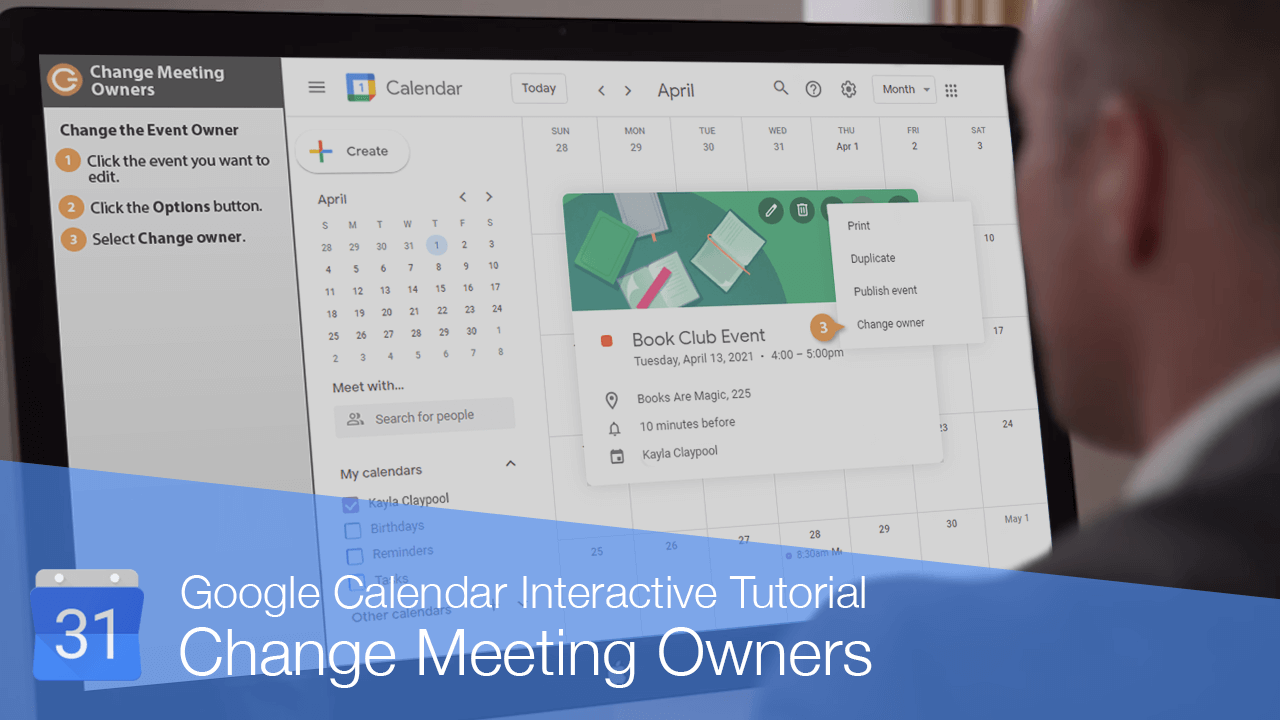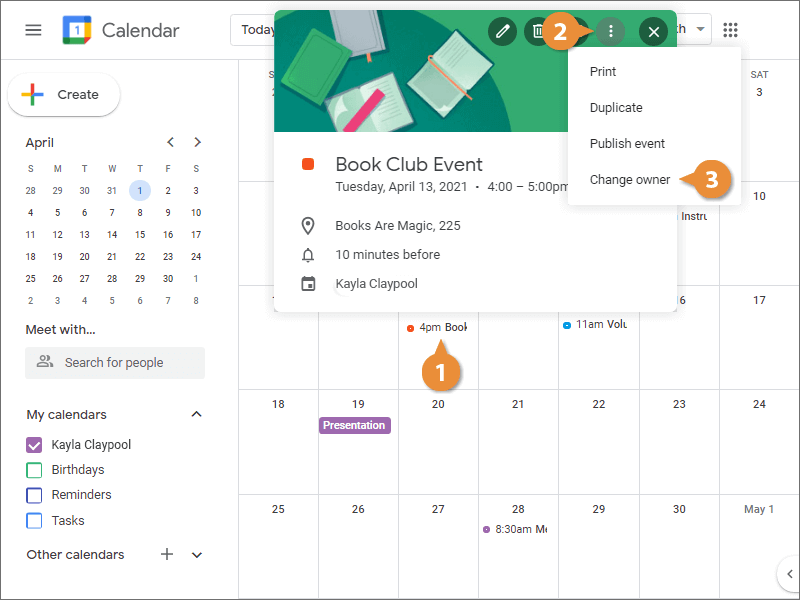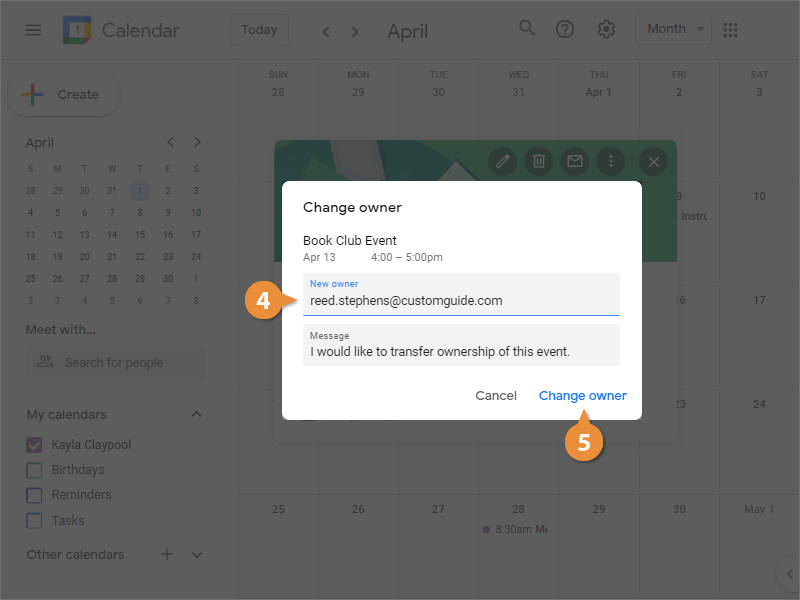Interactive Tutorial
Google Calendar Change Meeting Owner
Change the Meeting Owner in Google Calendar to Reassign Event Management and Maintain Scheduling Control
-
Learn by Doing
-
LMS Ready
-
Earn Certificates