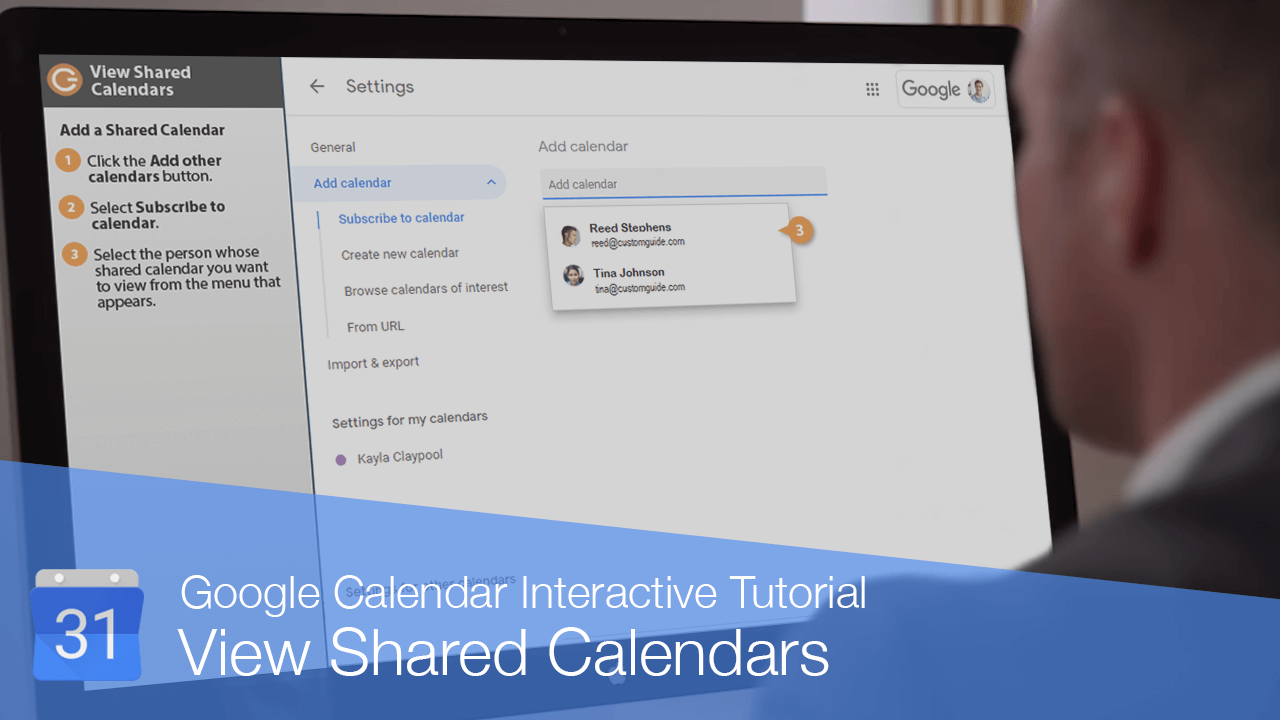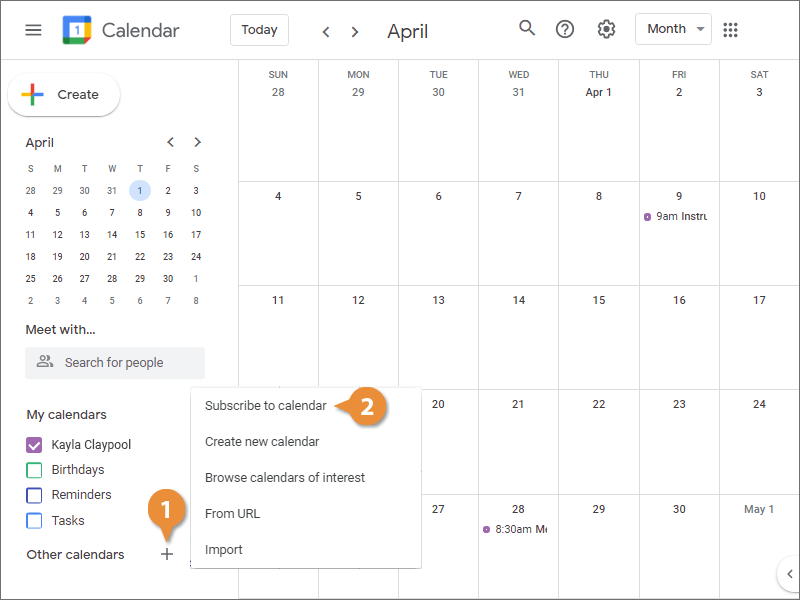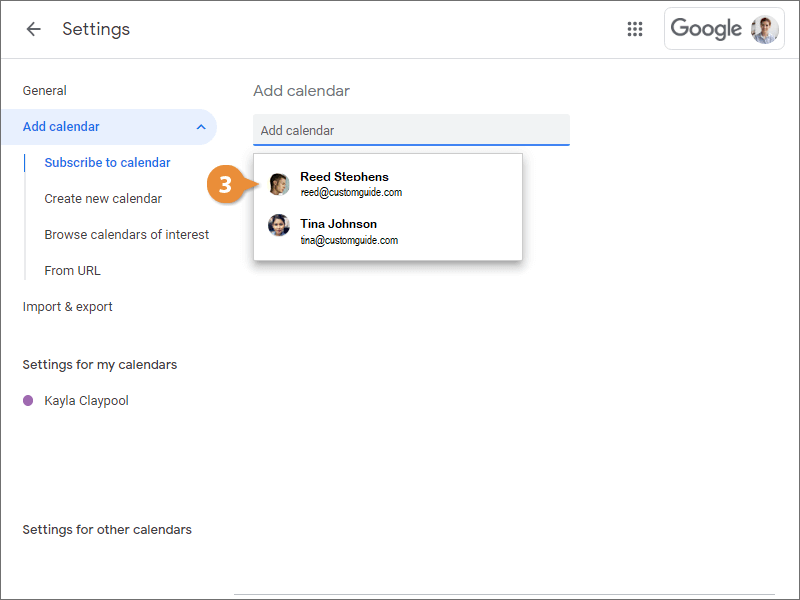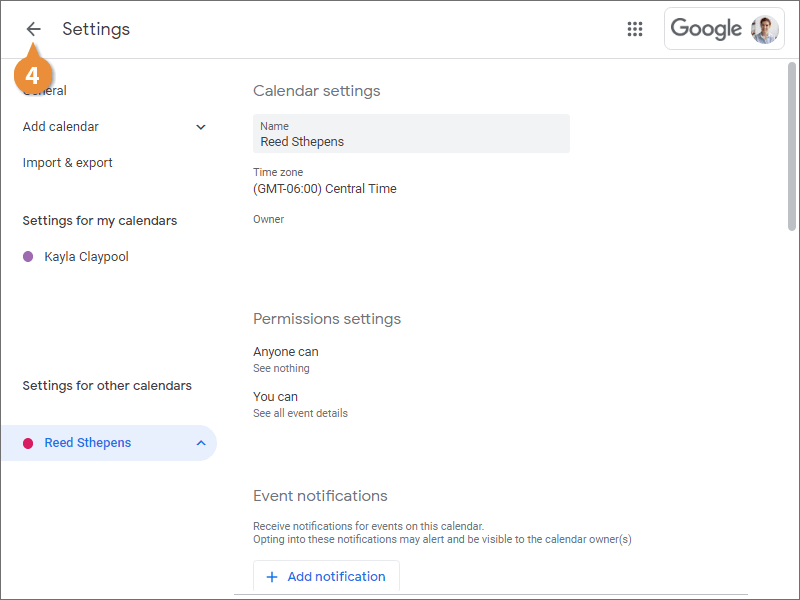Interactive Tutorial
How to View Shared Google Calendar
Access and Manage Shared Google Calendars to Stay Synced with Team Events and Schedules
-
Learn by Doing
-
LMS Ready
-
Earn Certificates