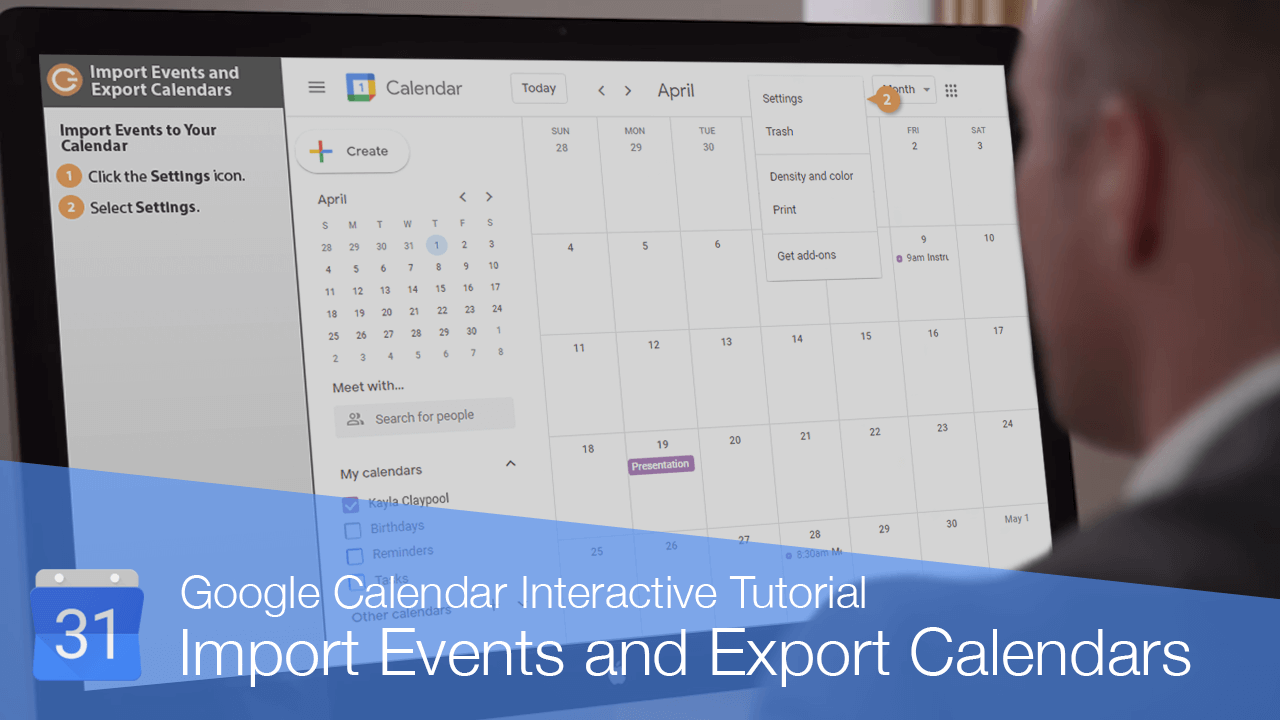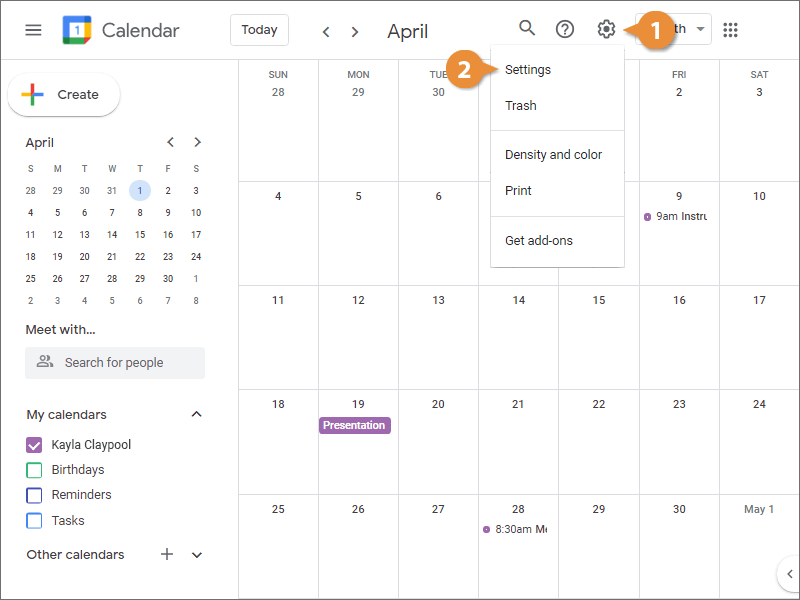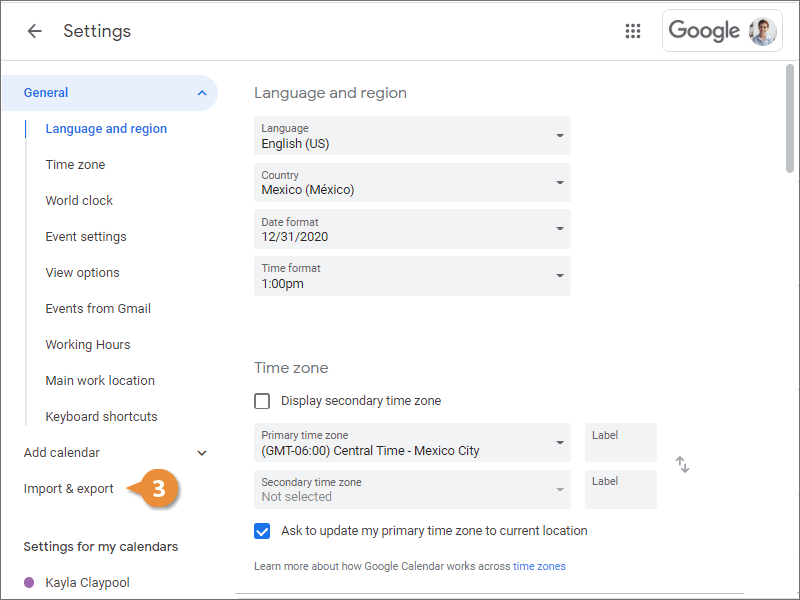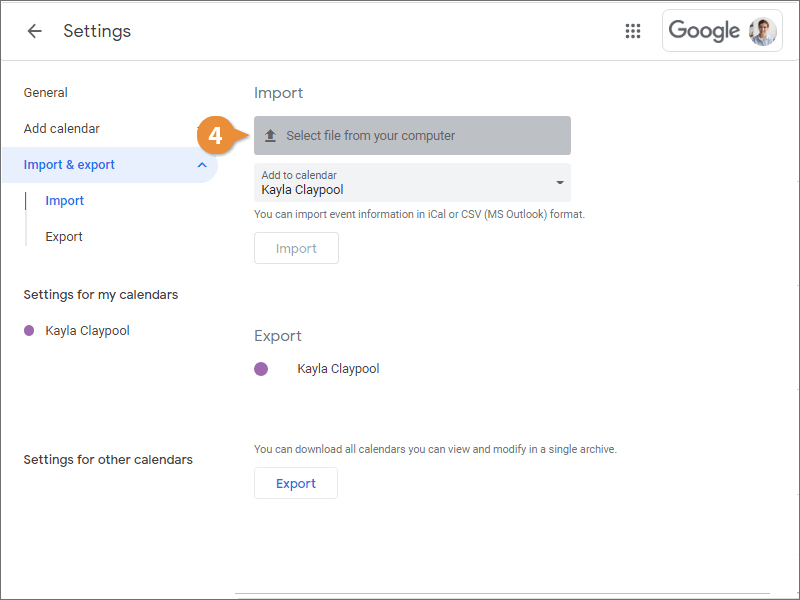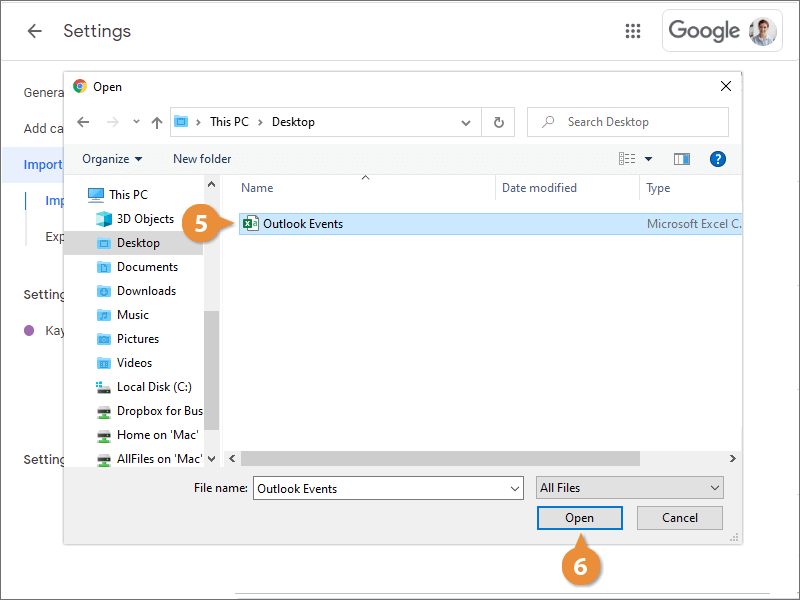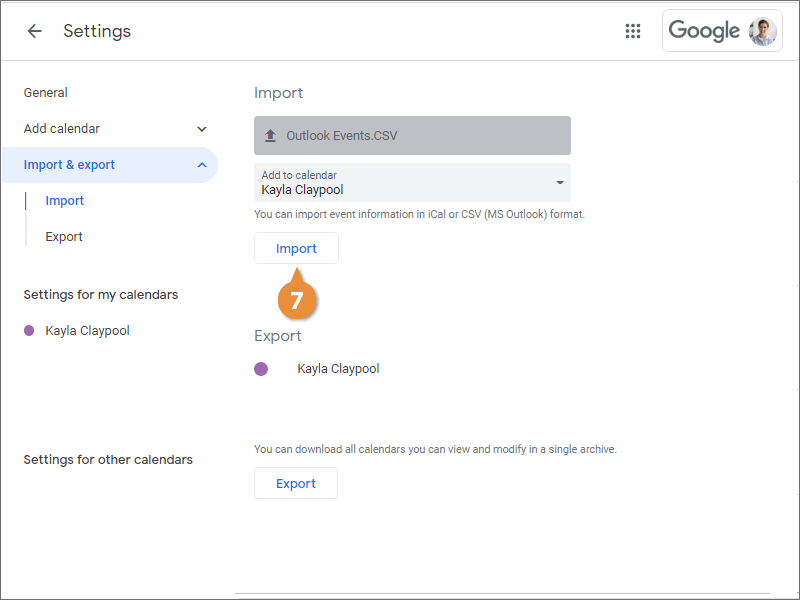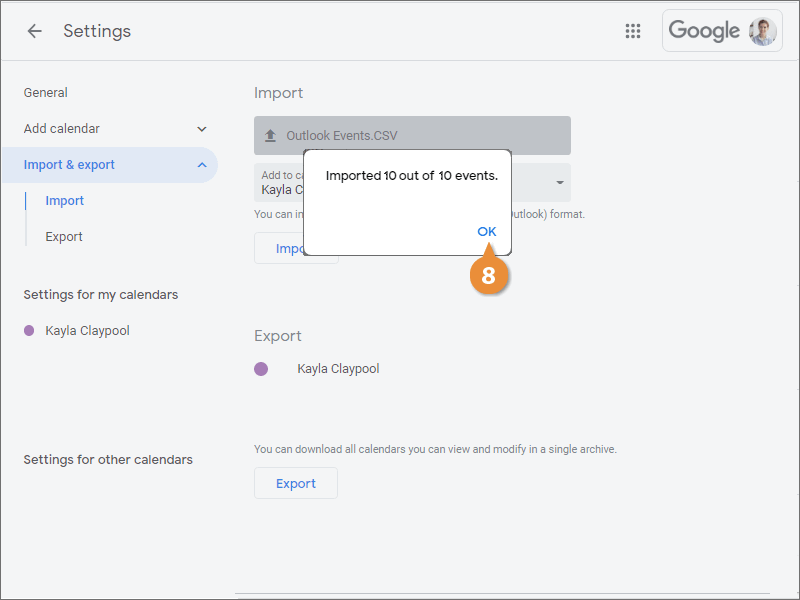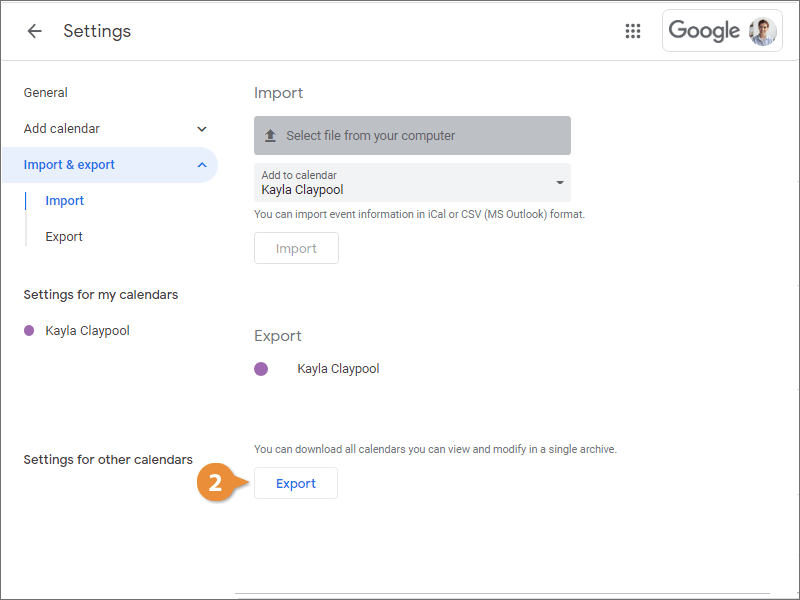Interactive Tutorial
Import Event to Google Calendar
Learn How to Import Events into Google Calendar to Sync Schedules and Manage Appointments Easily
-
Learn by Doing
-
LMS Ready
-
Earn Certificates