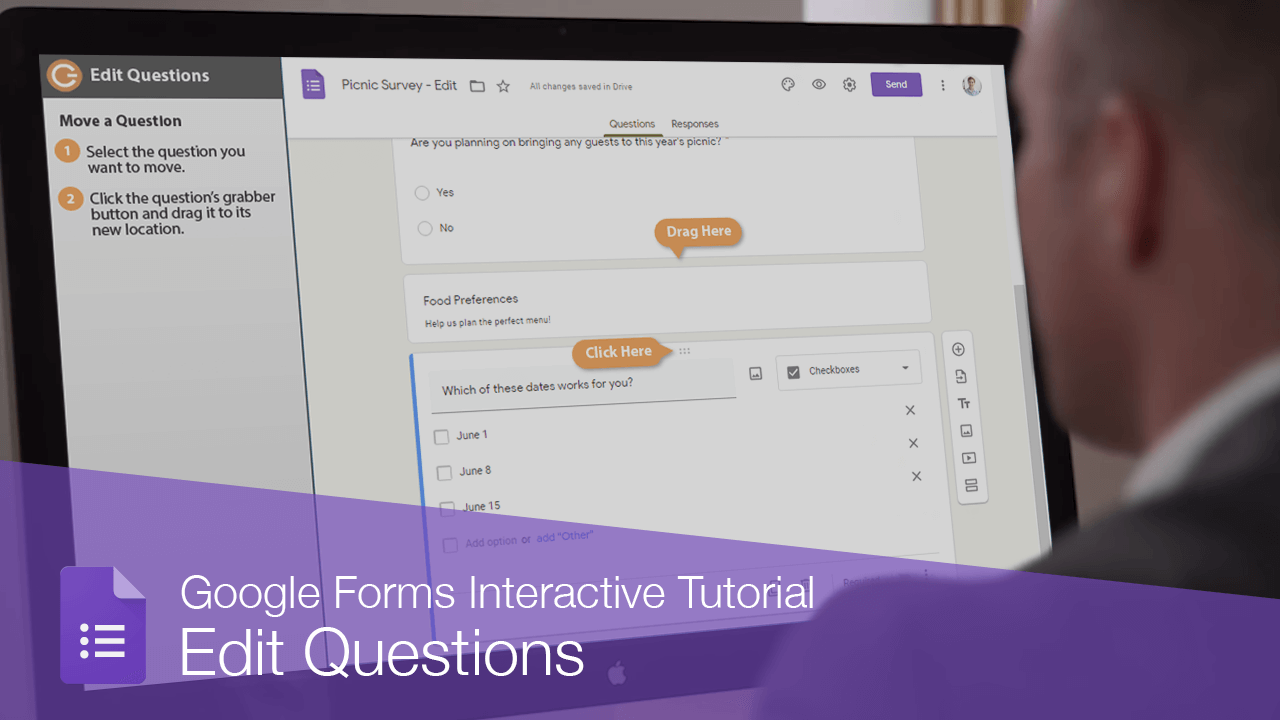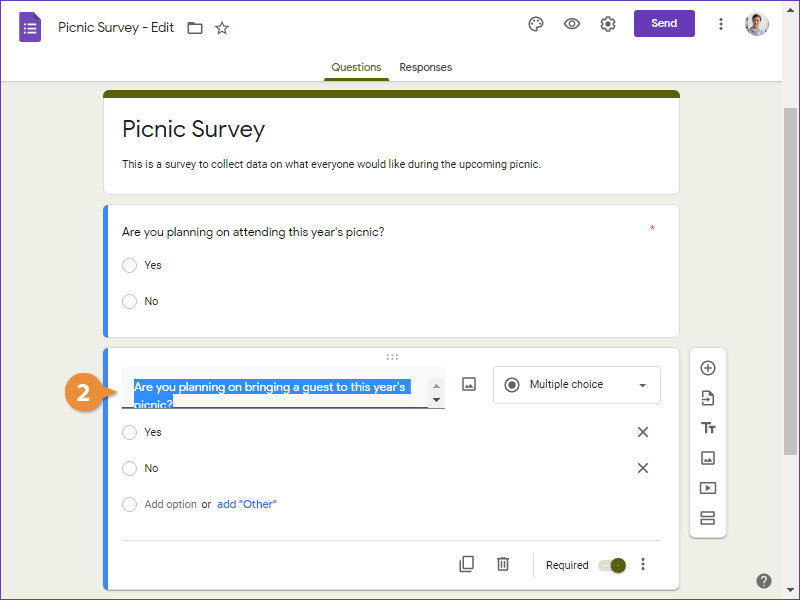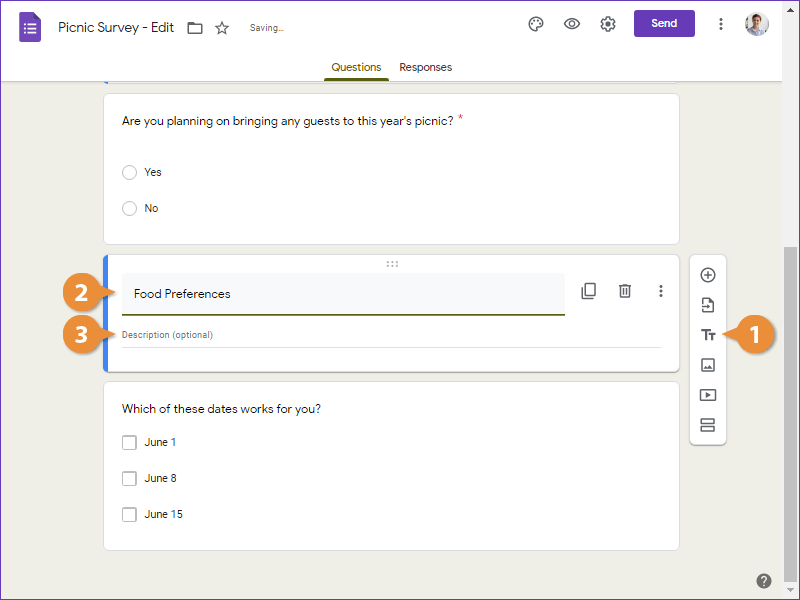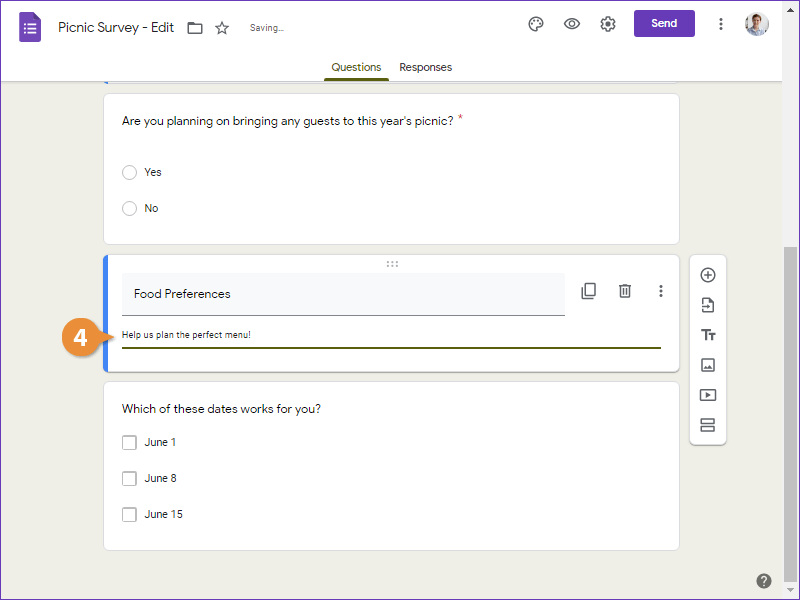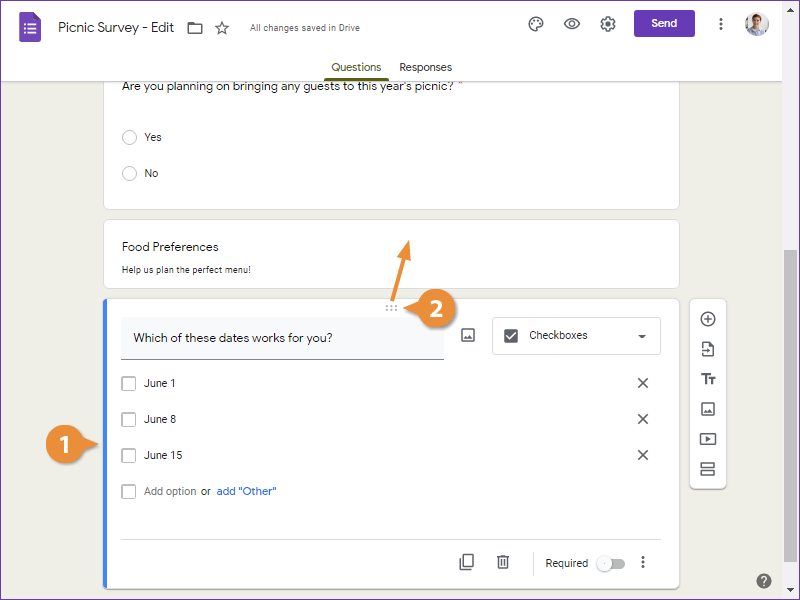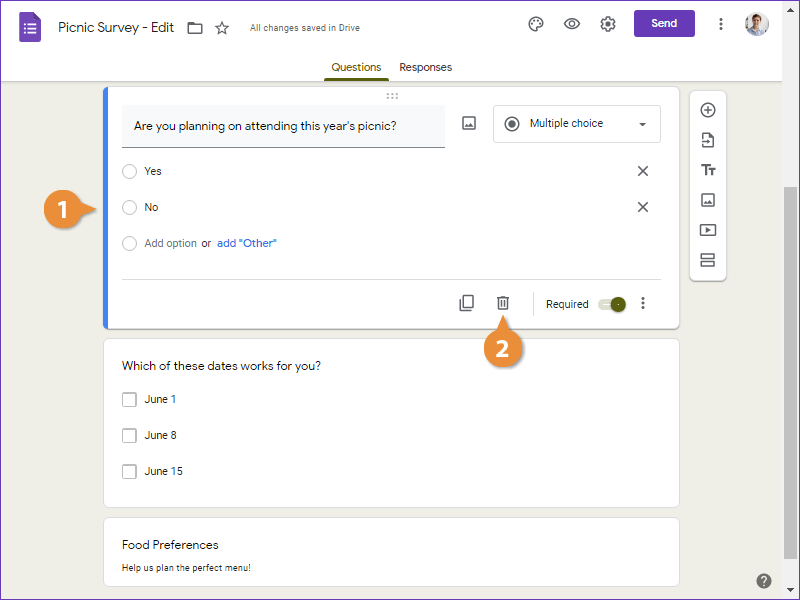After you've added questions to a form, they're not locked in place. You can go back and edit the questions you've added later.
- Select the question or response you want to edit.
- Enter a new question or response.
You can edit a question or response at any time, with the same options you had when creating it.
If you have a series of questions that are all related to each other in a special way, you can add a special title and description field. This field will look like the questions in the form, but will just show the title and description text without asking for any input.
- Click the Add a title and description button.
- Enter a title.
- Click in the Description field.
- Enter a description.
- Select the question you want to move.
- Click the question's grabber button and drag it to its new location.
- Select the question.
- Click the Delete button.
The question is deleted.