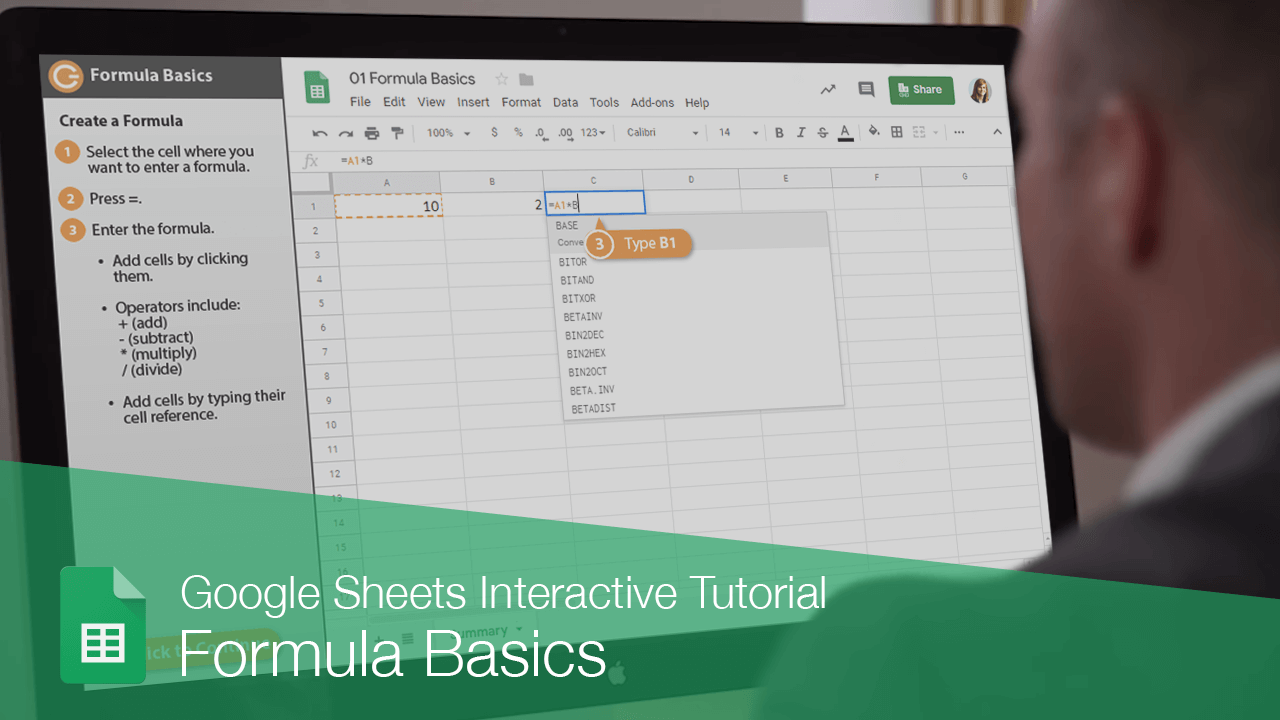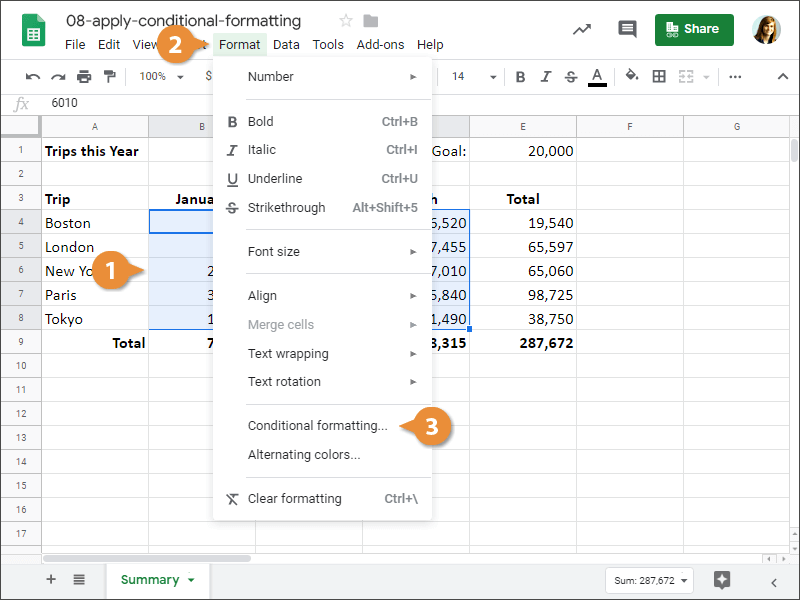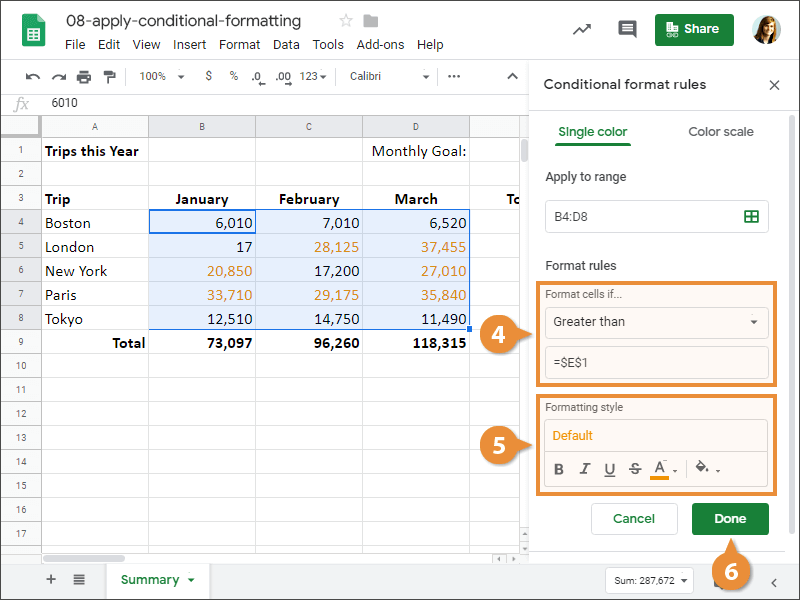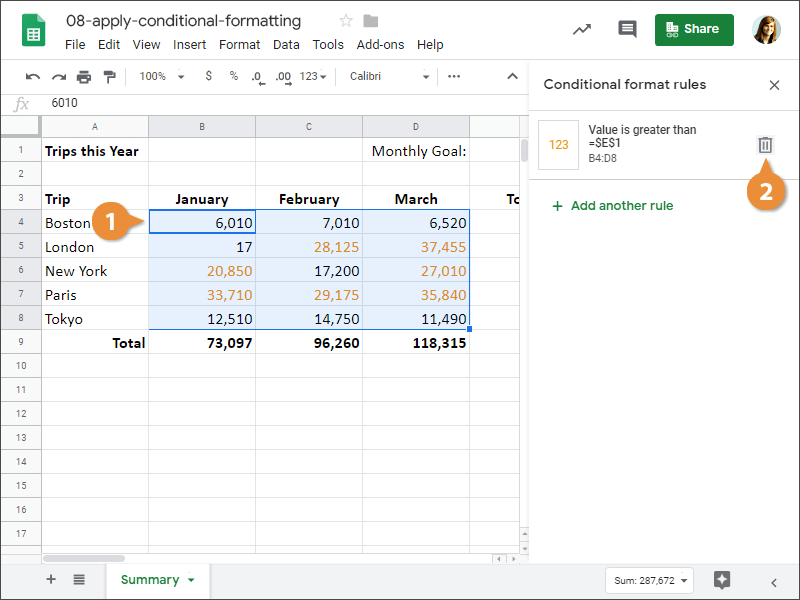You can apply certain formatting to cells that meet criteria that you set. This is called conditional formatting.
- Select a cell range.
- Click Format on the menu bar.
- Select Conditional formatting.
The Conditional format rules pane appears, and a new rule has been started.
- Select the conditions for the formatting to appear.
- Customize the formatting that will appear when the conditions are met.
- Click Done.
The rule is saved.
| Condition |
Description |
| Is empty |
Applies formatting for empty cells. |
| Is not empty |
Applies formatting for cells that aren't empty. |
| Text contains |
Applies formatting for cells that contain specified text. |
| Text does not contain |
Applies formatting for cells that do not contain specified text. |
| Text starts with |
Applies formatting for cells that start with specified text. |
| Text ends with |
Applies formatting for cells that end with specified text. |
| Text is exactly |
Applies formatting for cells that exactly match the specified text. |
| Date is |
Applies formatting for cells with dates that match a specified date. |
| Date is before |
Applies formatting for cells with dates that are before a specified date. |
| Date is after |
Applies formatting for cells with dates that are after a specified date. |
| Greater than |
Applies formatting for cells with values that are greater than a specified value. |
| Greater than or equal to |
Applies formatting for cells with values that are greater or equal to a specified value. |
| Less than |
Applies formatting for cells with values that are less than a specified value. |
| Less than or equal to |
Applies formatting for cells with values that are less than or equal to a specified value. |
| Is equal to |
Applies formatting for cells with values that are equal to a specified value. |
| Is not equal to |
Applies formatting for cells with values that are not equal to a specified value. |
| Is between |
Applies formatting for cells with values that are between two specified values. |
| Is not between |
Applies formatting for cells with values that are not between two specified values. |
| Custom formula is |
Applies formatting for cells with custom formulas. |
- Select a cell within the conditional formatting range.
- With the Conditional Format Rules pane open, click the Remove rule button.
The rule is deleted.