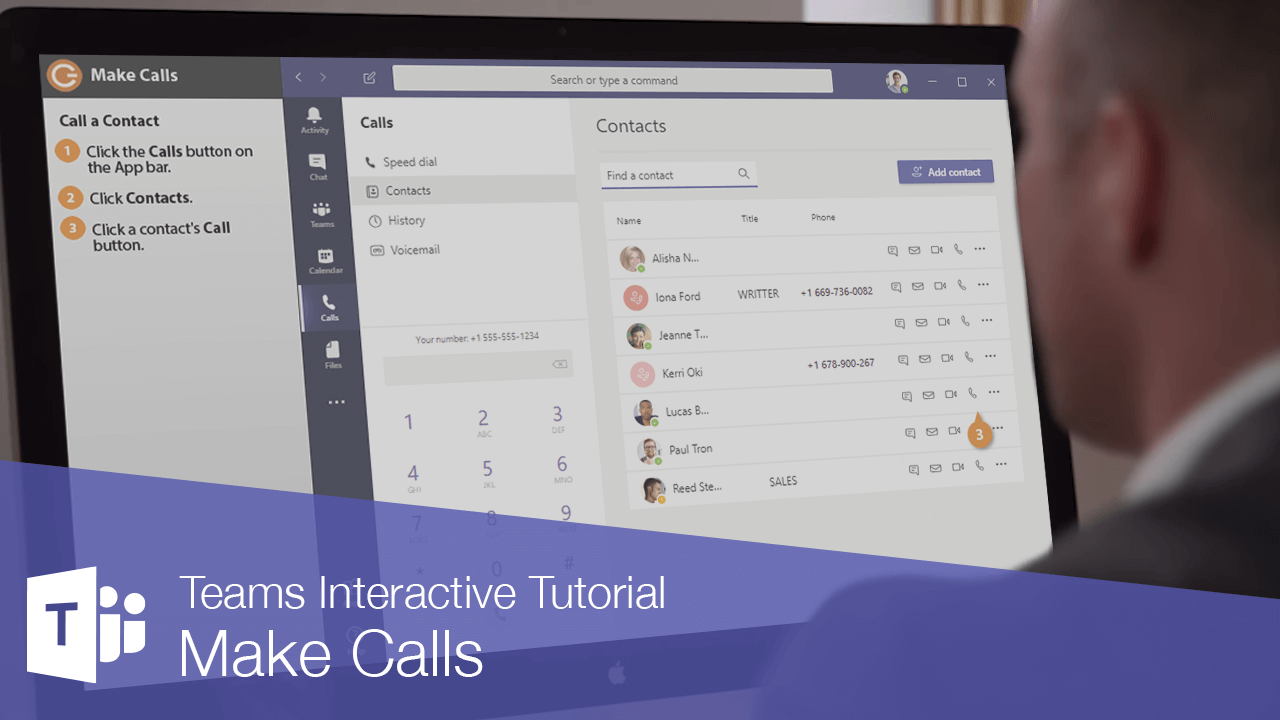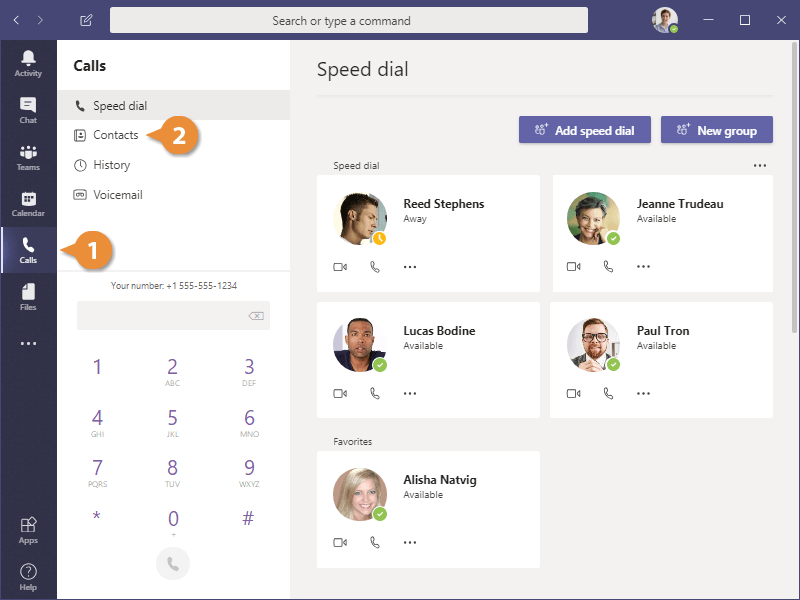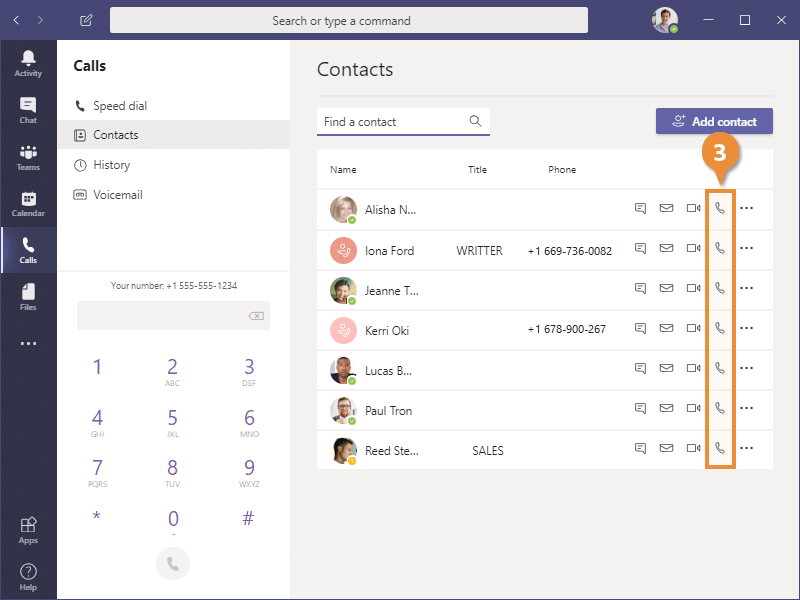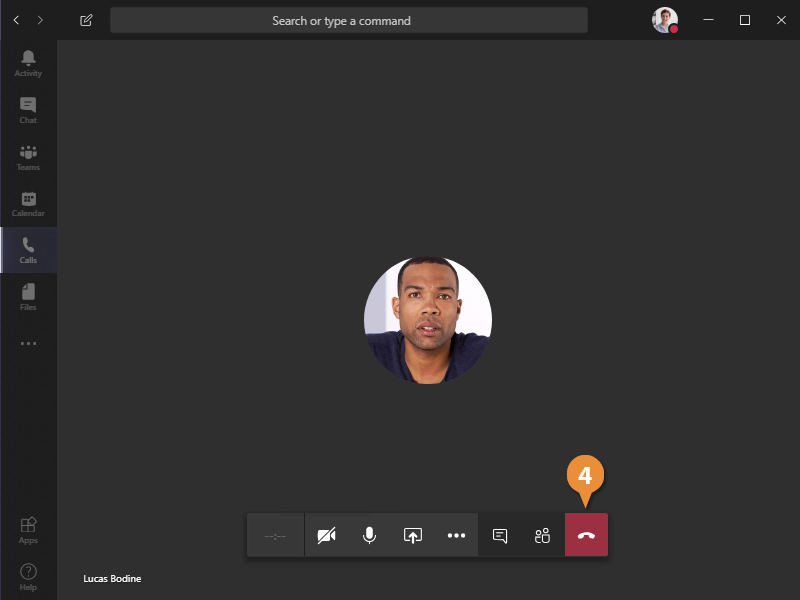Interactive Tutorial
How to Make a Call on Microsoft Teams
Start, Receive, and Manage Audio or Video Calls Easily with Microsoft Teams Calling Features
-
Learn by Doing
-
LMS Ready
-
Earn Certificates