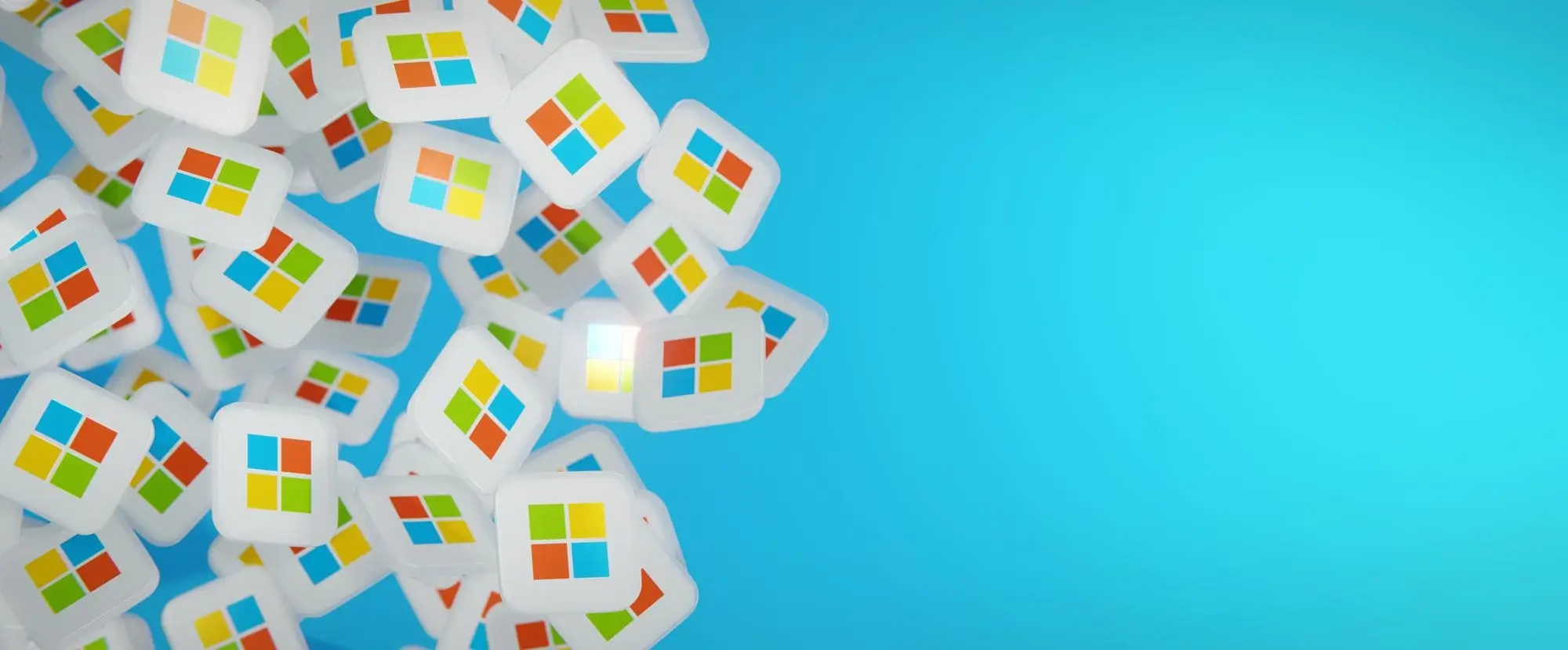
Interactive Tutorial
Windows Ink in Windows 10
Write, Draw, and Take Notes Easily with Windows Ink Workspace in Windows 10
-
Learn by Doing
-
LMS Ready
-
Earn Certificates

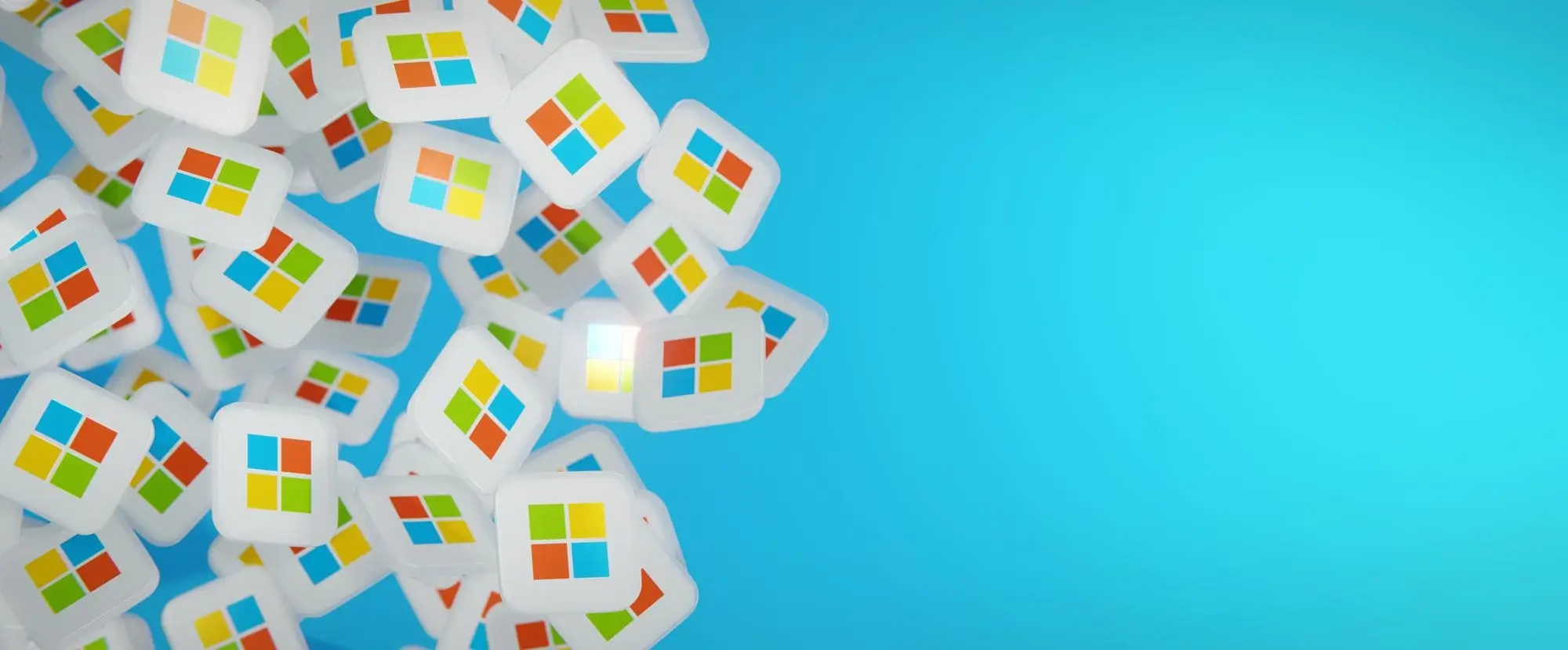
Interactive Tutorial
Learn by Doing
LMS Ready
Earn Certificates
