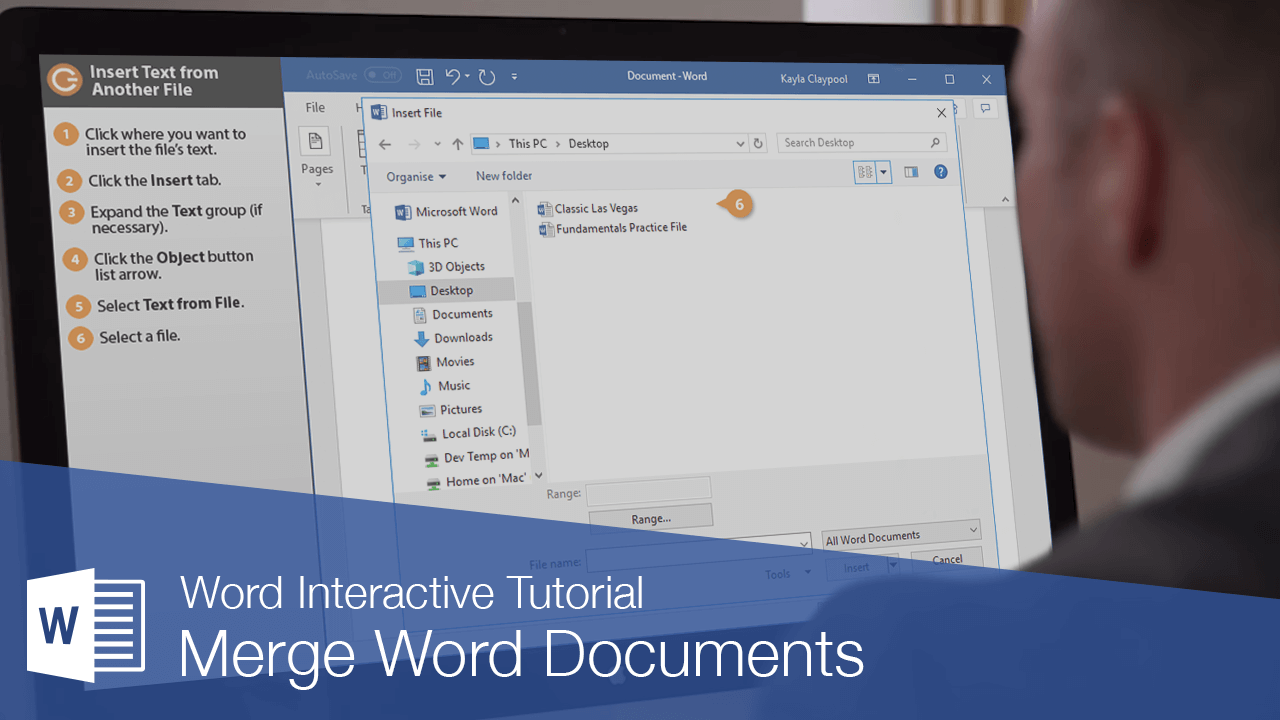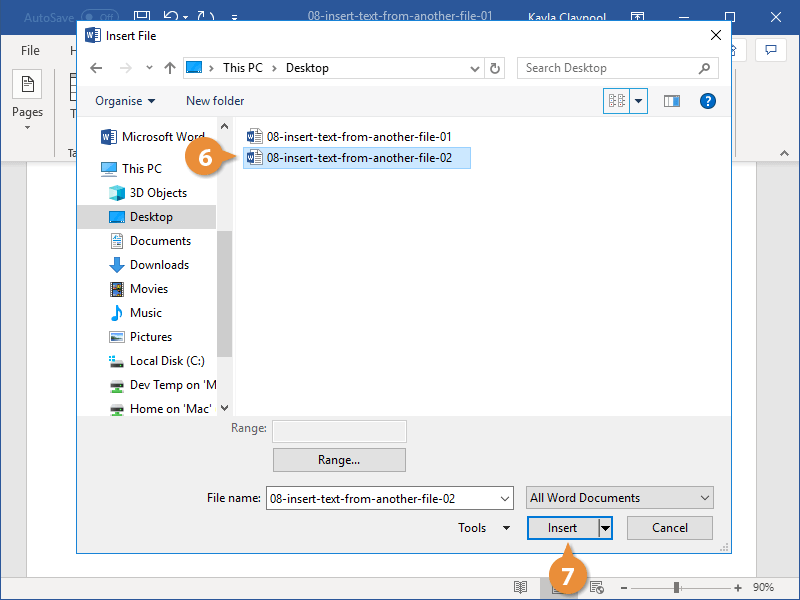If you have some text saved in another file that you want to use in your current document, you can insert it directly without having to open it.
- Click where you want to insert the file's text.
- Click the Insert tab.
- Expand the Text group, if necessary.
- Click the Object button list arrow.
- Select Text from File.
- Select a file.
If the Word document you’re inserting has bookmarks set, you can click the Range button to select a bookmark range. Otherwise, the entire document will be inserted.
- Click Insert.
The text from that file is placed in the document.